To view brief Earned Commissions, select the "Brief Earned Commissions" option from the "Displays" menu. The following screen will appear:
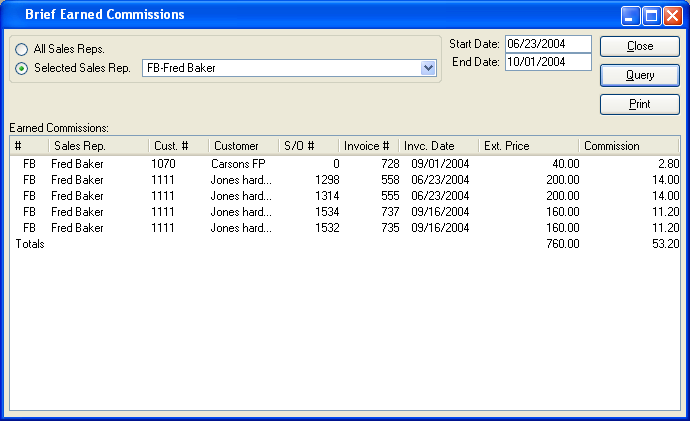
When displaying brief Earned Commissions, you are presented with the following options:
- All Sales Reps
Select to display brief Earned Commissions for all Sales Representatives.
- Selected
Specify Sales Representative whose brief Earned Commissions you want to display.
- Start Date
Brief Earned Commissions occurring on or after this date will display.
- End Date
Brief Earned Commissions occurring on or before this date will display.
- Earned Commissions
Display lists brief Earned Commissions for the specified Sales Representative(s) using the specified parameters. Prices are normalized to the Base Currency using the Currency Exchange Rate effective on the Invoice Date.
To the far right of the screen, the following buttons are available:
- CLOSE
Closes the screen, returning you to the application desktop.
- QUERY
Select to generate the display, using the specified parameters.
Runs the report associated with this screen.