To view detailed information on past Bank Reconciliations, select the "Bank Reconciliation History" option. The following screen will appear:
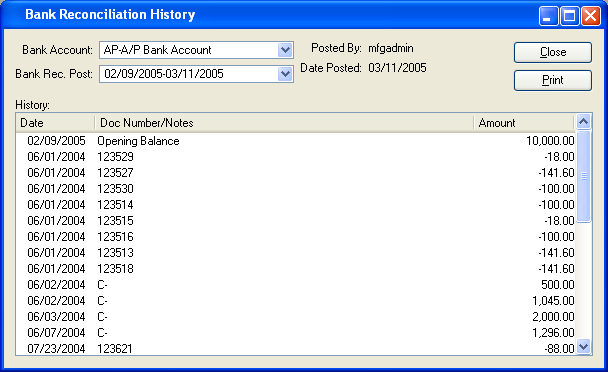
When displaying detailed information on past Bank Reconciliations, you are presented with the following options:
- Bank Account
Specify the Bank Account whose Bank Reconciliation History you want to view.
- Bank Rec. Post
-
Select the Bank Reconciliation whose detailed history you want to display.
Bank Reconciliations are identified by the date range they encompass. When a Bank Account is reconciled, the date range is determined by the specified start date and end date.
- Posted by
Displays the name of the user who posted the Bank Reconciliation.
- History
Display lists details for the specified Bank Reconciliation.
To the far right of the list, the following buttons are available:
- CLOSE
Closes the screen, returning you to the application desktop.
Prints a copy of the contents displayed on the screen.