To access the master list of Financial Reports, select the "Financial Reports" option. The following screen will appear:
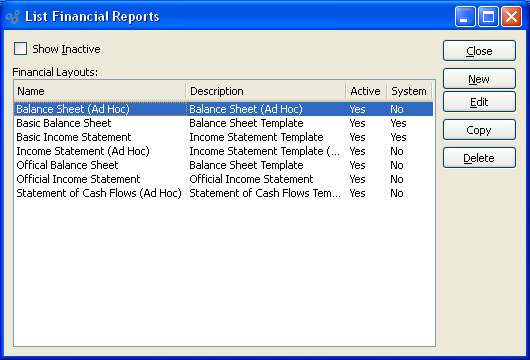
Note
The system ships with two system-defined Financial Report templates: a basic Income Statement and a basic Balance Sheet.
The "Financial Reports" screen displays information on all existing Financial Reports, including Financial Report name, description, status, and system-defined indicator.
To the far right of the screen, the following buttons are available:
- CLOSE
Closes the screen, returning you to the application desktop.
- NEW
Opens screen for creating a new Financial Report.
- EDIT
Enables you to edit highlighted Financial Report. The edit screen is the same as that for creating a new Financial Report—except that when editing, the fields will contain Financial Report information. Double-clicking on a Financial Report will also bring you to the editing screen.
- COPY
Highlight a Financial Report and then select this button to reach a screen for copying the Financial Report's definition.
- DELETE
Highlight a Financial Report and then select this button to remove the Financial Report from the list.