To search for a Tax Authority, select the "Search for Tax Authority" option. The following screen will appear:
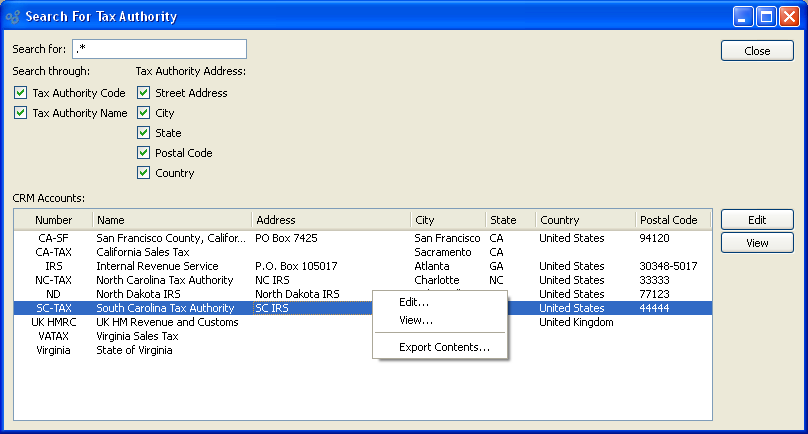
When searching to retrieve Tax Authority information from the database, you are presented with the following options:
- Search for
Enter any character or combination of characters you want to match, followed by the TAB key. The "Search for" field supports pattern matching with Regular Expressions.
Tip
Hitting the TAB key activates the search operation.
- Search through
-
Specify which of the following criteria you want to include in the search:
- Tax Authority Code
Select to search by Tax Authority code.
- Tax Authority Name
Select to search by Tax Authority Name.
- Street Address
Select to search by Tax Authority Street Address.
- City
Select to search by Tax Authority City.
- State
Select to search by Tax Authority State.
- Postal Code
Select to search by Tax Authority Postal Code.
- Country
Select to search by Tax Authority Country.
- CRM Accounts
Display will show search results for Tax Authorities, using specified parameters.
To the far right of the screen, the following buttons are available:
- CLOSE
Closes the screen, returning you to the application desktop.
Right-clicking on a Tax Authority in the Tax Authority list enables you to select from the following menu options: