The Forward Update utility forward-updates Account balances from the first Accounting Period when an Account is used all the way forward to the current Period. Balances cannot be forward-updated into future Accounting Periods. This utility offers a convenient method for performing forward updates in batch mode, if required. Account balances may also be forward-updated using the right-click menu found on the Trial Balances display. To forward-update multiple Accounts at one time, select the "Forward Update Accounts" option. The following screen will appear:
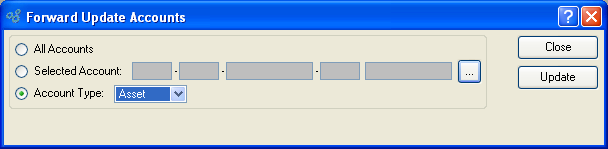
Note
When forward-updating Revenue and Expense Accounts, keep in mind that the system will automatically reset the beginning balances for these Account Types to $0 at the start of a new Fiscal Year.
When forward-updating multiple Accounts, you are presented with the following options:
- All Accounts
Select to forward-update all G/L Accounts.
- Selected Account
Specify the G/L Account whose Trial Balance you want to display.
- Account Type
-
Specify the Account Type whose Accounts you want to forward-update.
The following selections are available: Asset, Liability, Expense, Revenue, and Equity.
To the far right of the screen, the following buttons are available:
- CLOSE
Closes the screen, returning you to the application desktop.
- UPDATE
Select to forward-update Accounts, using the specified parameters.