The Duplicate Account Numbers utility provides a method for duplicating (i.e., copying) Account Numbers and saving them with altered segments. To access the utility, select the "Duplicate Account Numbers" option. The following screen will appear:
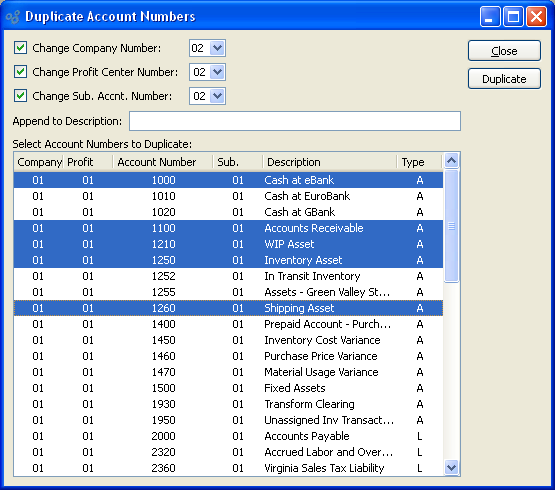
When duplicating (i.e., copying) Account Numbers, you are presented with the following options:
- Change Company Number
-
Select if you want the Company segment to be different in the duplicate Account Number.
Specify the number you want the Company segment to be changed to. Not selecting this option means the Company segment will not be changed when the Account Number(s) is duplicated.
- Change Profit Center Number
-
Select if you want the Profit Center segment to be different in the duplicate Account Number.
Specify the number you want the Profit Center segment to be changed to. Not selecting this option means the Profit Center segment will not be changed when the Account Number(s) is duplicated.
- Change Sub. Accnt. Number
-
Select if you want the Subaccount Number segment to be different in the duplicate Account Number.
Specify the number you want the Subaccount Number segment to be changed to. Not selecting this option means the Subaccount Number segment will not be changed when the Account Number(s) is duplicated.
- Append to Description
-
Enter any text you want to have appended to the duplicate Account Number's description.
The text entered here will be added to the end of the already-existing Account Number description.
- Select Account Numbers to Duplicate
Select one or multiple Account Numbers using your mouse and a combination of the SHIFT and/or CTRL keys.
To the far right of the screen, the following buttons are available:
- CLOSE
Closes the screen, returning you to the application desktop.
- DUPLICATE
Duplicates the selected Account Numbers and creates new Account Numbers, using the specified parameters.