Purging Invoice records is one method for freeing up disk storage space—without losing important sales history. To purge Invoice records, select the "Purge Invoice Records" option. The following screen will appear:
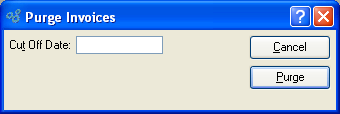
Purge Invoice Records
Note
The consequence of purging Invoice records is that any purged Invoice records can no longer be re-printed.
When purging Invoice records, you are presented with the following options:
- Cut Off Date
Invoice records created before and including this date will be purged.
To the far right of the screen, the following buttons are available:
- CANCEL
Closes the screen without purging any Invoice records, returning you to the application desktop.
- PURGE
Purges the Invoice records.