The synchronize Companies utility is designed to synchronize a parent database with child databases for the purpose of consolidated financial reporting. This utility will only be visible when external Company consolidation is enabled—and then only when users have appropriate permissions. To learn about using multi-Company consolidation, read the associated wiki topic here.
To synchronize Companies, select the "Synchronize Companies" option. The following screen will appear:
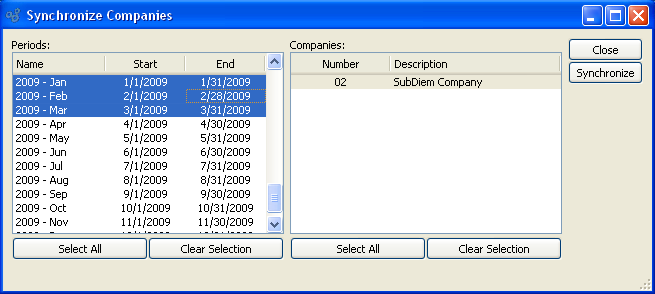
When synchronizing Companies, you are presented with the following lists:
- Periods
Select one or more financial periods to synchronize.
- Companies
Select one or more external companies to synchronize.
Below the lists the following buttons are available:
- SELECT ALL
Selects all the contents of the list above the button.
- CLEAR SELECTION
De-selects all the contents of the list above the button.
On the right of the screen the following buttons are available:
- CLOSE
Closes the window.
- SYNCHRONIZE
Executes the Company synchronization process.