Some Invoices may be marked as recurring. This means the Invoices are designed to be recreated over and over again on a periodic basis. To process recurring Invoices, you need to run the recurring Invoices utility. When the utility is run, new unposted Invoices are created for any recurring Invoices having an Invoice date within the specified number of look-ahead days. The look ahead days, or buffer days, are specified in the Accounting Module configuration. You can read more about recurring Invoice buffer days here Recurring Invoice Buffer.
Newly-created recurring Invoices will appear on the list of unposted Invoices. Their distribution date will depend on the frequency specified and the Invoice date on the original Invoice. For example, if the original Invoice is dated January 1 and the frequency is once every month, then the next Invoices will be dated February 1, March 1, etc.
Tip
Once the recurring flag is set on the original Invoice, all subsequent, recurring Invoices will be marked in the database as children of the original parent Invoice. If you need to make changes to the frequency of a recurring Invoice (or to cancel the recurring Invoice), you must go back to the original parent Invoice and make the changes there.
To create recurring Invoices, select the "Create Recurring Invoices" option. The following screen will appear:
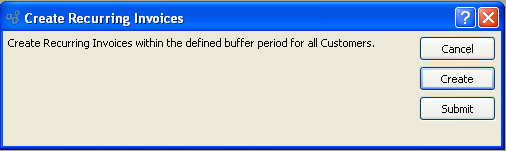
When creating recurring Invoices, you are presented with the following options:
To the far right of the screen, the following buttons are available:
- CANCEL
Closes the screen without creating recurring Invoices, returning you to the application desktop.
- CREATE
Creates the recurring Invoices, using the specified parameters.
- SUBMIT
Select to submit the job to the Batch Manager.