| Home · All Classes · Modules |
The QActionGroup class groups actions together. More...
Inherits QObject.
The QActionGroup class groups actions together.
In some situations it is useful to group QAction objects together. For example, if you have a Left Align action, a Right Align action, a Justify action, and a Center action, only one of these actions should be active at any one time. One simple way of achieving this is to group the actions together in an action group.
Here's a example (from the Menus example):
alignmentGroup = new QActionGroup(this);
alignmentGroup->addAction(leftAlignAct);
alignmentGroup->addAction(rightAlignAct);
alignmentGroup->addAction(justifyAct);
alignmentGroup->addAction(centerAct);
leftAlignAct->setChecked(true);
Here we create a new action group. Since the action group is exclusive by default, only one of the actions in the group is checked at any one time.
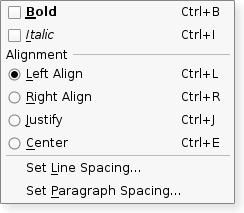
A QActionGroup emits an triggered() signal when one of its actions is chosen. Each action in an action group emits its triggered() signal as usual.
As stated above, an action group is exclusive by default; it ensures that only one checkable action is active at any one time. If you want to group checkable actions without making them exclusive, you can turn of exclusiveness by calling setExclusive(false).
Actions can be added to an action group using addAction(), but it is usually more convenient to specify a group when creating actions; this ensures that actions are automatically created with a parent. Actions can be visually separated from each other by adding a separator action to the group; create an action and use QAction's setSeparator() function to make it considered a separator. Action groups are added to widgets with the QWidget.addActions() function.
The parent argument, if not None, causes self to be owned by Qt instead of PyQt.
Constructs an action group for the parent object.
The action group is exclusive by default. Call setExclusive(false) to make the action group non-exclusive.
Returns the list of this groups's actions. This may be empty.
The a argument has it's ownership transferred to Qt.
Adds the action to this group, and returns it.
Normally an action is added to a group by creating it with the group as its parent, so this function is not usually used.
See also QAction.setActionGroup().
Creates and returns an action with text. The newly created action is a child of this action group.
Normally an action is added to a group by creating it with the group as parent, so this function is not usually used.
See also QAction.setActionGroup().
Creates and returns an action with text and an icon. The newly created action is a child of this action group.
Normally an action is added to a group by creating it with the group as its parent, so this function is not usually used.
See also QAction.setActionGroup().
Returns the currently checked action in the group, or 0 if none are checked.
The a argument
Removes the action from this group. The action will have no parent as a result.
See also QAction.setActionGroup().
This method is also a Qt slot with the C++ signature void setDisabled(bool).
This is a convenience function for the enabled property, that is useful for signals--slots connections. If b is true the action group is disabled; otherwise it is enabled.
This method is also a Qt slot with the C++ signature void setEnabled(bool).
This method is also a Qt slot with the C++ signature void setExclusive(bool).
This method is also a Qt slot with the C++ signature void setVisible(bool).
This is the default overload of this signal.
This signal is emitted when the given action in the action group is highlighted by the user; for example, when the user pauses with the cursor over a menu option, toolbar button, or presses an action's shortcut key combination.
See also QAction.activate().
This is the default overload of this signal.
This is the default overload of this signal.
This signal is emitted when the given action in the action group is activated by the user; for example, when the user clicks a menu option, toolbar button, or presses an action's shortcut key combination.
Connect to this signal for command actions.
See also QAction.activate().
| PyQt 4.12.1 for X11 | Copyright © Riverbank Computing Ltd and The Qt Company 2015 | Qt 4.8.7 |