| Home · All Classes · Modules |
The QGraphicsLineItem class provides a line item that you can add to a QGraphicsScene. More...
Inherits QGraphicsItem.
The QGraphicsLineItem class provides a line item that you can add to a QGraphicsScene.
To set the item's line, pass a QLineF to QGraphicsLineItem's constructor, or call the setLine() function. The line() function returns the current line. By default the line is black with a width of 0, but you can change this by calling setPen().
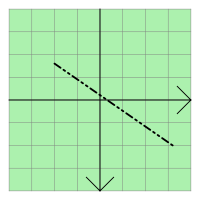
QGraphicsLineItem uses the line and the pen width to provide a reasonable implementation of boundingRect(), shape(), and contains(). The paint() function draws the line using the item's associated pen.
The parent argument, if not None, causes self to be owned by Qt instead of PyQt.
The scene argument, if not None, causes self to be owned by Qt instead of PyQt.
Constructs a QGraphicsLineItem. parent is passed to QGraphicsItem's constructor.
See also QGraphicsScene.addItem().
The parent argument, if not None, causes self to be owned by Qt instead of PyQt.
The scene argument, if not None, causes self to be owned by Qt instead of PyQt.
Constructs a QGraphicsLineItem, using line as the default line. parent is passed to QGraphicsItem's constructor.
See also QGraphicsScene.addItem().
The parent argument, if not None, causes self to be owned by Qt instead of PyQt.
The scene argument, if not None, causes self to be owned by Qt instead of PyQt.
Constructs a QGraphicsLineItem, using the line between (x1, y1) and (x2, y2) as the default line. parent is passed to QGraphicsItem's constructor.
See also QGraphicsScene.addItem().
Reimplemented from QGraphicsItem.boundingRect().
Reimplemented from QGraphicsItem.contains().
Reimplemented from QGraphicsItem.isObscuredBy().
Returns the item's line, or a null line if no line has been set.
See also setLine().
Reimplemented from QGraphicsItem.opaqueArea().
Reimplemented from QGraphicsItem.paint().
Returns the item's pen, or a black solid 0-width pen if no pen has been set.
See also setPen().
Sets the item's line to be the given line.
See also line().
This is an overloaded function.
Sets the item's line to be the line between (x1, y1) and (x2, y2).
This is the same as calling setLine(QLineF(x1, y1, x2, y2)).
Sets the item's pen to pen. If no pen is set, the line will be painted using a black solid 0-width pen.
See also pen().
Reimplemented from QGraphicsItem.shape().
Reimplemented from QGraphicsItem.type().
| PyQt 4.12.1 for X11 | Copyright © Riverbank Computing Ltd and The Qt Company 2015 | Qt 4.8.7 |