| Home · All Classes · Modules |
The QLine class provides a two-dimensional vector using integer precision. More...
This class can be pickled.
The QLine class provides a two-dimensional vector using integer precision.
A QLine describes a finite length line (or a line segment) on a two-dimensional surface. The start and end points of the line are specified using integer point accuracy for coordinates. Use the QLineF constructor to retrieve a floating point copy.
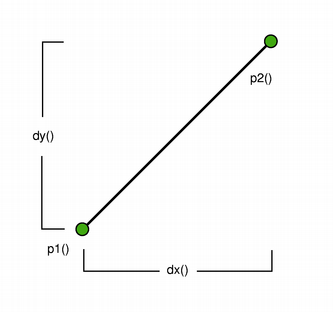 |
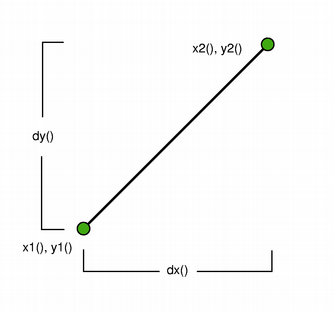 |
The positions of the line's start and end points can be retrieved using the p1(), x1(), y1(), p2(), x2(), and y2() functions. The dx() and dy() functions return the horizontal and vertical components of the line. Use isNull() to determine whether the QLine represents a valid line or a null line.
Finally, the line can be translated a given offset using the translate() function.
Constructs a null line.
Constructs a line object that represents the line between p1 and p2.
Constructs a line object that represents the line between (x1, y1) and (x2, y2).
Returns the horizontal component of the line's vector.
See also dy().
Returns the vertical component of the line's vector.
See also dx().
Returns true if the line is not set up with valid start and end point; otherwise returns false.
Returns the line's start point.
See also setP1(), x1(), y1(), and p2().
Returns the line's end point.
See also setP2(), x2(), y2(), and p1().
Sets this line to the start in x1, y1 and end in x2, y2.
This function was introduced in Qt 4.4.
See also setP1(), setP2(), p1(), and p2().
Sets the starting point of this line to p1.
This function was introduced in Qt 4.4.
Sets the end point of this line to p2.
This function was introduced in Qt 4.4.
Sets the start point of this line to p1 and the end point of this line to p2.
This function was introduced in Qt 4.4.
See also setP1(), setP2(), p1(), and p2().
Translates this line by the given offset.
This is an overloaded function.
Translates this line the distance specified by dx and dy.
Returns this line translated by the given offset.
This function was introduced in Qt 4.4.
This is an overloaded function.
Returns this line translated the distance specified by dx and dy.
This function was introduced in Qt 4.4.
Returns the x-coordinate of the line's start point.
See also p1().
Returns the x-coordinate of the line's end point.
See also p2().
Returns the y-coordinate of the line's start point.
See also p1().
Returns the y-coordinate of the line's end point.
See also p2().
This method is only available if the QtGui module is imported.
This method is only available if the QtGui module is imported.
| PyQt 4.12.1 for X11 | Copyright © Riverbank Computing Ltd and The Qt Company 2015 | Qt 4.8.7 |