RadioButton QML Type
A radio button with a text label. More...
| Import Statement: | import QtQuick.Controls 1.3 |
| Since: | Qt 5.1 |
| Inherits: |
Properties
- activeFocusOnPress : bool
- checked : bool
- exclusiveGroup : ExclusiveGroup
- hovered : bool
- pressed : bool
- style : Component
- text : string
Signals
- clicked()
Detailed Description
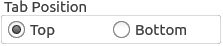
A RadioButton is an option button that can be switched on (checked) or off (unchecked). Radio buttons typically present the user with a "one of many" choices. In a group of radio buttons, only one radio button can be checked at a time; if the user selects another button, the previously selected button is switched off.
GroupBox { title: "Tab Position" RowLayout { ExclusiveGroup { id: tabPositionGroup } RadioButton { text: "Top" checked: true exclusiveGroup: tabPositionGroup } RadioButton { text: "Bottom" exclusiveGroup: tabPositionGroup } } }
You can create a custom appearance for a RadioButton by assigning a RadioButtonStyle.
Property Documentation
This property is true if the control takes the focus when it is pressed; forceActiveFocus() will be called on the control.
exclusiveGroup : ExclusiveGroup |
This property stores the ExclusiveGroup that the control belongs to.
This property is true if the control is being pressed. Set this property to manually invoke a mouse click.
style : Component |
The style Component for this control.
See also Qt Quick Controls Styles QML Types.
Signal Documentation
© 2015 The Qt Company Ltd. Documentation contributions included herein are the copyrights of their respective owners. The documentation provided herein is licensed under the terms of the GNU Free Documentation License version 1.3 as published by the Free Software Foundation. Qt and respective logos are trademarks of The Qt Company Ltd in Finland and/or other countries worldwide. All other trademarks are property of their respective owners.
