Boxes
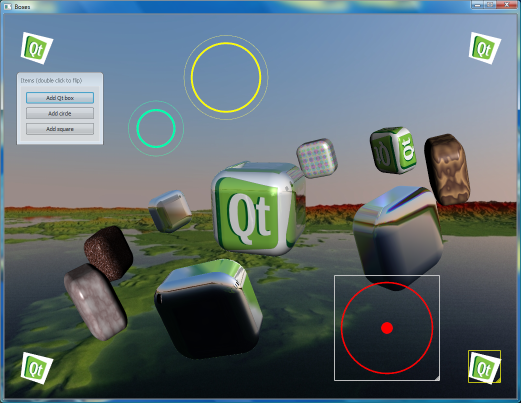
Elements in the demo can be controlled using the mouse in the following ways:
- Dragging the mouse while pressing the left mouse button rotates the box in the center.
- Dragging the mouse while pressing the right mouse button rotates the satellite boxes.
- Scrolling the mouse wheel zooms in and out of the scene.
The options pane can be used to fine-tune various parameters in the demo, including colors and pixel shaders.
Files:
- graphicsview/boxes/glbuffers.cpp
- graphicsview/boxes/glbuffers.h
- graphicsview/boxes/glextensions.cpp
- graphicsview/boxes/glextensions.h
- graphicsview/boxes/gltrianglemesh.h
- graphicsview/boxes/qtbox.cpp
- graphicsview/boxes/qtbox.h
- graphicsview/boxes/roundedbox.cpp
- graphicsview/boxes/roundedbox.h
- graphicsview/boxes/scene.cpp
- graphicsview/boxes/scene.h
- graphicsview/boxes/trackball.cpp
- graphicsview/boxes/trackball.h
- graphicsview/boxes/3rdparty/fbm.h
- graphicsview/boxes/main.cpp
- graphicsview/boxes/boxes.pro
- graphicsview/boxes/boxes.qrc
© 2015 The Qt Company Ltd. Documentation contributions included herein are the copyrights of their respective owners. The documentation provided herein is licensed under the terms of the GNU Free Documentation License version 1.3 as published by the Free Software Foundation. Qt and respective logos are trademarks of The Qt Company Ltd in Finland and/or other countries worldwide. All other trademarks are property of their respective owners.
