Q3DBars Class
The Q3DBars class provides methods for rendering 3D bar graphs. More...
| Header: | #include <Q3DBars> |
| Since: | QtDataVisualization 1.0 |
| Inherits: | QAbstract3DGraph |
Properties
|
|
- 19 properties inherited from QAbstract3DGraph
- 16 properties inherited from QWindow
- 1 property inherited from QObject
Public Functions
| Q3DBars(const QSurfaceFormat *format = Q_NULLPTR, QWindow *parent = Q_NULLPTR) | |
| virtual | ~Q3DBars() |
| void | addAxis(QAbstract3DAxis *axis) |
| void | addSeries(QBar3DSeries *series) |
| QList<QAbstract3DAxis *> | axes() const |
| QSizeF | barSpacing() const |
| float | barThickness() const |
| QCategory3DAxis * | columnAxis() const |
| float | floorLevel() const |
| void | insertSeries(int index, QBar3DSeries *series) |
| bool | isBarSpacingRelative() const |
| bool | isMultiSeriesUniform() const |
| QBar3DSeries * | primarySeries() const |
| void | releaseAxis(QAbstract3DAxis *axis) |
| void | removeSeries(QBar3DSeries *series) |
| QCategory3DAxis * | rowAxis() const |
| QBar3DSeries * | selectedSeries() const |
| QList<QBar3DSeries *> | seriesList() const |
| void | setBarSpacing(const QSizeF &spacing) |
| void | setBarSpacingRelative(bool relative) |
| void | setBarThickness(float thicknessRatio) |
| void | setColumnAxis(QCategory3DAxis *axis) |
| void | setFloorLevel(float level) |
| void | setMultiSeriesUniform(bool uniform) |
| void | setPrimarySeries(QBar3DSeries *series) |
| void | setRowAxis(QCategory3DAxis *axis) |
| void | setValueAxis(QValue3DAxis *axis) |
| QValue3DAxis * | valueAxis() const |
- 54 public functions inherited from QAbstract3DGraph
- 78 public functions inherited from QWindow
- 145 public functions inherited from QOpenGLFunctions
- 31 public functions inherited from QObject
- 6 public functions inherited from QSurface
Signals
| void | barSpacingChanged(const QSizeF &spacing) |
| void | barSpacingRelativeChanged(bool relative) |
| void | barThicknessChanged(float thicknessRatio) |
| void | columnAxisChanged(QCategory3DAxis *axis) |
| void | floorLevelChanged(float level) |
| void | multiSeriesUniformChanged(bool uniform) |
| void | primarySeriesChanged(QBar3DSeries *series) |
| void | rowAxisChanged(QCategory3DAxis *axis) |
| void | selectedSeriesChanged(QBar3DSeries *series) |
| void | valueAxisChanged(QValue3DAxis *axis) |
- 18 signals inherited from QAbstract3DGraph
- 18 signals inherited from QWindow
- 2 signals inherited from QObject
Additional Inherited Members
- 22 public slots inherited from QWindow
- 1 public slot inherited from QObject
- 1 static public member inherited from QWindow
- 11 static public members inherited from QObject
- 18 protected functions inherited from QWindow
- 9 protected functions inherited from QObject
Detailed Description
The Q3DBars class provides methods for rendering 3D bar graphs.
This class enables developers to render bar graphs in 3D and to view them by rotating the scene freely. Rotation is done by holding down the right mouse button and moving the mouse. Zooming is done by mouse wheel. Selection, if enabled, is done by left mouse button. The scene can be reset to default camera view by clicking mouse wheel. In touch devices rotation is done by tap-and-move, selection by tap-and-hold and zoom by pinch.
If no axes are set explicitly to Q3DBars, temporary default axes with no labels are created. These default axes can be modified via axis accessors, but as soon any axis is set explicitly for the orientation, the default axis for that orientation is destroyed.
Q3DBars supports more than one series visible at the same time. It is not necessary for all series to have the same amount of rows and columns. Row and column labels are taken from the first added series, unless explicitly defined to row and column axes.
How to construct a minimal Q3DBars graph
First, construct an instance of Q3DBars. Since we are running the graph as top level window in this example, we need to clear the Qt::FramelessWindowHint flag, which gets set by default:
After constructing Q3DBars, you can set the data window by changing the range on the row and column axes. It is not mandatory, as data window will default to showing all of the data in the series. If the amount of data is large, it is usually preferable to show just a portion of it. For the example, let's set the data window to show first five rows and columns:
bars.rowAxis()->setRange(0, 4); bars.columnAxis()->setRange(0, 4);
Now Q3DBars is ready to receive data to be rendered. Create a series with one row of 5 values:
QBar3DSeries *series = new QBar3DSeries; QBarDataRow *data = new QBarDataRow; *data << 1.0f << 3.0f << 7.5f << 5.0f << 2.2f; series->dataProxy()->addRow(data); bars.addSeries(series);
Note: We set the data window to 5 x 5, but we are adding only one row of data. This is ok, the rest of the rows will just be blank.
Finally you will need to set it visible:
bars.show();The complete code needed to create and display this graph is:
#include <QtDataVisualization> using namespace QtDataVisualization; int main(int argc, char **argv) { QGuiApplication app(argc, argv); Q3DBars bars; bars.setFlags(bars.flags() ^ Qt::FramelessWindowHint); bars.rowAxis()->setRange(0, 4); bars.columnAxis()->setRange(0, 4); QBar3DSeries *series = new QBar3DSeries; QBarDataRow *data = new QBarDataRow; *data << 1.0f << 3.0f << 7.5f << 5.0f << 2.2f; series->dataProxy()->addRow(data); bars.addSeries(series); bars.show(); return app.exec(); }
And this is what those few lines of code produce:
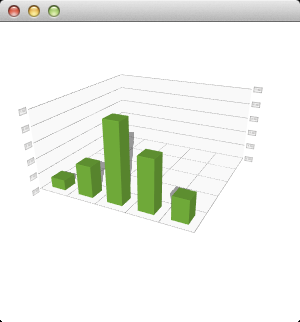
The scene can be rotated, zoomed into, and a bar can be selected to view its value, but no other interaction is included in this minimal code example. You can learn more by familiarizing yourself with the examples provided, like the Bars Example.
See also Q3DScatter, Q3DSurface, and Qt Data Visualization C++ Classes.
Property Documentation
barSpacing : QSizeF
Bar spacing, which is the empty space between bars, in X and Z dimensions. It is preset to (1.0, 1.0) by default. Spacing is affected by barSpacingRelative -property.
Access functions:
| QSizeF | barSpacing() const |
| void | setBarSpacing(const QSizeF &spacing) |
Notifier signal:
| void | barSpacingChanged(const QSizeF &spacing) |
See also barSpacingRelative and multiSeriesUniform.
barSpacingRelative : bool
This is used to indicate if spacing is meant to be absolute or relative to bar thickness. If it is true, value of 0.0 means the bars are side-to-side and for example 1.0 means there is one thickness in between the bars. It is preset to true.
Access functions:
| bool | isBarSpacingRelative() const |
| void | setBarSpacingRelative(bool relative) |
Notifier signal:
| void | barSpacingRelativeChanged(bool relative) |
barThickness : float
Bar thickness ratio between X and Z dimensions. 1.0 means bars are as wide as they are deep, 0.5 makes them twice as deep as they are wide. It is preset to 1.0 by default.
Access functions:
| float | barThickness() const |
| void | setBarThickness(float thicknessRatio) |
Notifier signal:
| void | barThicknessChanged(float thicknessRatio) |
columnAxis : QCategory3DAxis *
The active column axis. Implicitly calls addAxis() to transfer ownership of the axis to this graph.
If the axis is null, a temporary default axis with no labels is created. This temporary axis is destroyed if another axis is set explicitly to the same orientation.
Access functions:
| QCategory3DAxis * | columnAxis() const |
| void | setColumnAxis(QCategory3DAxis *axis) |
Notifier signal:
| void | columnAxisChanged(QCategory3DAxis *axis) |
See also addAxis() and releaseAxis().
floorLevel : float
The desired floor level for the bar graph in Y-axis data coordinates. The actual floor level cannot go below Y-axis minimum or above Y-axis maximum. Defaults to zero.
Access functions:
| float | floorLevel() const |
| void | setFloorLevel(float level) |
Notifier signal:
| void | floorLevelChanged(float level) |
multiSeriesUniform : bool
This property controls if bars are to be scaled with proportions set to a single series bar even if there are multiple series displayed. If set to true, bar spacing will affect only X-axis correctly. It is preset to false by default.
Access functions:
| bool | isMultiSeriesUniform() const |
| void | setMultiSeriesUniform(bool uniform) |
Notifier signal:
| void | multiSeriesUniformChanged(bool uniform) |
primarySeries : QBar3DSeries *
Specifies the series that is the primary series of the graph. The primary series is used to determine the row and column axis labels when the labels are not explicitly set to the axes. If the specified series is not already added to the graph, setting it as the primary series will also implicitly add it to the graph. If the primary series itself is removed from the graph, this property resets to default. If series is null, this property resets to default. Defaults to the first added series or zero if no series are added to the graph.
Access functions:
| QBar3DSeries * | primarySeries() const |
| void | setPrimarySeries(QBar3DSeries *series) |
Notifier signal:
| void | primarySeriesChanged(QBar3DSeries *series) |
rowAxis : QCategory3DAxis *
The active row axis. Implicitly calls addAxis() to transfer ownership of the axis to this graph.
If the axis is null, a temporary default axis with no labels is created. This temporary axis is destroyed if another axis is set explicitly to the same orientation.
Access functions:
| QCategory3DAxis * | rowAxis() const |
| void | setRowAxis(QCategory3DAxis *axis) |
Notifier signal:
| void | rowAxisChanged(QCategory3DAxis *axis) |
See also addAxis() and releaseAxis().
selectedSeries : QBar3DSeries * const
The selected series or null. If selectionMode has SelectionMultiSeries flag set, this property holds the series which owns the selected bar.
Access functions:
| QBar3DSeries * | selectedSeries() const |
Notifier signal:
| void | selectedSeriesChanged(QBar3DSeries *series) |
valueAxis : QValue3DAxis *
The active value axis (the Y-axis). Implicitly calls addAxis() to transfer ownership of the axis to this graph.
If the axis is null, a temporary default axis with no labels and automatically adjusting range is created. This temporary axis is destroyed if another axis is set explicitly to the same orientation.
Access functions:
| QValue3DAxis * | valueAxis() const |
| void | setValueAxis(QValue3DAxis *axis) |
Notifier signal:
| void | valueAxisChanged(QValue3DAxis *axis) |
See also addAxis() and releaseAxis().
Member Function Documentation
Q3DBars::Q3DBars(const QSurfaceFormat *format = Q_NULLPTR, QWindow *parent = Q_NULLPTR)
Constructs a new 3D bar graph with optional parent window and surface format.
[virtual] Q3DBars::~Q3DBars()
Destroys the 3D bar graph.
void Q3DBars::addAxis(QAbstract3DAxis *axis)
Adds axis to the graph. The axes added via addAxis are not yet taken to use, addAxis is simply used to give the ownership of the axis to the graph. The axis must not be null or added to another graph.
See also releaseAxis(), setValueAxis(), setRowAxis(), and setColumnAxis().
void Q3DBars::addSeries(QBar3DSeries *series)
Adds the series to the graph. A graph can contain multiple series, but only one set of axes, so the rows and columns of all series must match for the visualized data to be meaningful. If the graph has multiple visible series, only the primary series will generate the row or column labels on the axes in cases where the labels are not explicitly set to the axes. If the newly added series has specified a selected bar, it will be highlighted and any existing selection will be cleared. Only one added series can have an active selection.
/sa seriesList(), primarySeries
QList<QAbstract3DAxis *> Q3DBars::axes() const
Returns list of all added axes.
See also addAxis().
void Q3DBars::insertSeries(int index, QBar3DSeries *series)
Inserts the series into the position index in the series list. If the series has already been added to the list, it is moved to the new index.
Note: When moving a series to a new index that is after its old index, the new position in list is calculated as if the series was still in its old index, so the final index is actually the index decremented by one.
See also addSeries() and seriesList().
void Q3DBars::releaseAxis(QAbstract3DAxis *axis)
Releases the ownership of the axis back to the caller, if it is added to this graph. If the released axis is in use, a new default axis will be created and set active.
If the default axis is released and added back later, it behaves as any other axis would.
See also addAxis(), setValueAxis(), setRowAxis(), and setColumnAxis().
void Q3DBars::removeSeries(QBar3DSeries *series)
Removes the series from the graph.
QList<QBar3DSeries *> Q3DBars::seriesList() const
Returns list of series added to this graph.
© 2017 The Qt Company Ltd. Documentation contributions included herein are the copyrights of their respective owners. The documentation provided herein is licensed under the terms of the GNU Free Documentation License version 1.3 as published by the Free Software Foundation. Qt and respective logos are trademarks of The Qt Company Ltd. in Finland and/or other countries worldwide. All other trademarks are property of their respective owners.
