Gauge QML Type
A straight gauge that displays a value within a range. More...
| Import Statement: | import QtQuick.Extras 1.4 |
| Since: | Qt 5.5 |
| Inherits: |
Properties
- font : font
- formatValue : var
- maximumValue : alias
- minimumValue : alias
- minorTickmarkCount : int
- orientation : int
- style : Component
- tickmarkAlignment : int
- tickmarkStepSize : real
- value : alias
Detailed Description
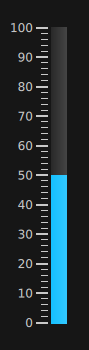
The Gauge control displays a value within some range along a horizontal or vertical axis. It can be thought of as an extension of ProgressBar, providing tickmarks and labels to provide a visual measurement of the progress.
The minimum and maximum values displayable by the gauge can be set with the minimumValue and maximumValue properties.
Example:
Gauge {
minimumValue: 0
value: 50
maximumValue: 100
anchors.centerIn: parent
}You can create a custom appearance for a Gauge by assigning a GaugeStyle.
Property Documentation
font : font |
The font to use for the tickmark text.
formatValue : var |
This property accepts a function that formats the given value for display in tickmarkLabel.
For example, to provide a custom format that displays all values with 3 decimal places:
formatValue: function(value) {
return value.toFixed(3);
}The default function does no formatting.
This property holds the largest value displayed by the gauge.
The default value is 100.
This property holds the smallest value displayed by the gauge.
The default value is 0.
This property determines the amount of minor tickmarks drawn between each regular tickmark.
The default value is 4.
This property determines the orientation of the gauge.
The default value is Qt.Vertical.
style : Component |
The style Component for this control.
See also Qt Quick Controls Styles QML Types.
This property determines the alignment of each tickmark within the gauge. When orientation is Qt.Vertical, the valid values are:
- Qt.AlignLeft
- Qt.AlignRight
Any other value will cause Qt.AlignLeft to be used, which is also the default value for this orientation.
When orientation is Qt.Horizontal, the valid values are:
- Qt.AlignTop
- Qt.AlignBottom
Any other value will cause Qt.AlignBottom to be used, which is also the default value for this orientation.
This property determines the rate at which tickmarks are drawn on the gauge. The lower the value, the more often tickmarks are drawn.
The default value is 10.
© 2017 The Qt Company Ltd. Documentation contributions included herein are the copyrights of their respective owners. The documentation provided herein is licensed under the terms of the GNU Free Documentation License version 1.3 as published by the Free Software Foundation. Qt and respective logos are trademarks of The Qt Company Ltd. in Finland and/or other countries worldwide. All other trademarks are property of their respective owners.
