Qt 3D: Scene3D QML Example
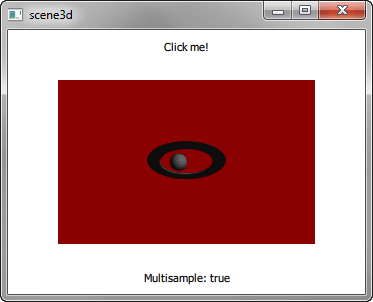
Scene3D demonstrates visualizing a 3D scene from a Qt Quick application. The 3D scene contains a single active camera and a single active light source. Visualized data is assumed to be at a fixed location.
Running the Example
To run the example from Qt Creator, open the Welcome mode and select the example from Examples. For more information, visit Building and Running an Example.
Visualizing 3D Scenes
We set up the 3D scene and specify the entity to animate in main.qml:
Scene3D { id: scene3d anchors.fill: parent anchors.margins: 10 focus: true aspects: ["input", "logic"] cameraAspectRatioMode: Scene3D.AutomaticAspectRatio AnimatedEntity {} }
We specify the active camera in scene3d/AnimatedEntity.qml:
Camera { id: camera projectionType: CameraLens.PerspectiveProjection fieldOfView: 45 nearPlane : 0.1 farPlane : 1000.0 position: Qt.vector3d( 0.0, 0.0, 40.0 ) upVector: Qt.vector3d( 0.0, 1.0, 0.0 ) viewCenter: Qt.vector3d( 0.0, 0.0, 0.0 ) }
Files:
© 2017 The Qt Company Ltd. Documentation contributions included herein are the copyrights of their respective owners. The documentation provided herein is licensed under the terms of the GNU Free Documentation License version 1.3 as published by the Free Software Foundation. Qt and respective logos are trademarks of The Qt Company Ltd. in Finland and/or other countries worldwide. All other trademarks are property of their respective owners.
