StackedBarSeries QML Type
Presents a series of data as vertically stacked bars, with one bar per category. More...
| Import Statement: | import QtCharts 2.5 |
| Instantiates: | QStackedBarSeries |
| Inherits: |
Detailed Description
Each bar set added to the series contributes a single segment to each stacked bar.
The following QML shows how to create a simple stacked bar chart:
ChartView { title: "Stacked Bar series" anchors.fill: parent legend.alignment: Qt.AlignBottom antialiasing: true StackedBarSeries { id: mySeries axisX: BarCategoryAxis { categories: ["2007", "2008", "2009", "2010", "2011", "2012" ] } BarSet { label: "Bob"; values: [2, 2, 3, 4, 5, 6] } BarSet { label: "Susan"; values: [5, 1, 2, 4, 1, 7] } BarSet { label: "James"; values: [3, 5, 8, 13, 5, 8] } } }
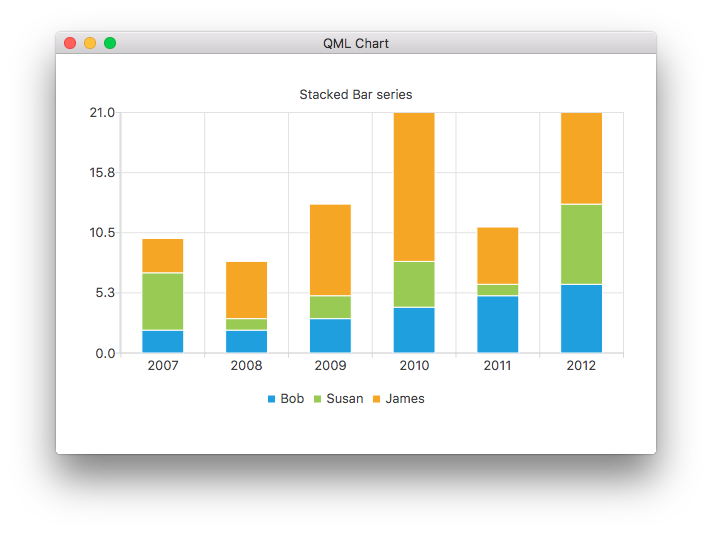
© 2023 The Qt Company Ltd. Documentation contributions included herein are the copyrights of their respective owners. The documentation provided herein is licensed under the terms of the GNU Free Documentation License version 1.3 as published by the Free Software Foundation. Qt and respective logos are trademarks of The Qt Company Ltd. in Finland and/or other countries worldwide. All other trademarks are property of their respective owners.