Qt WebChannel ChatClient HTML Example
A HTML/JavaScript client that communicates over a WebSocket with a QWebChannel server.
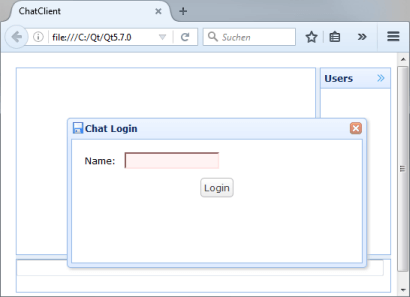
ChatClient HTML provides a simple QWebChannel client implemented using JavaScript and HTML.
Running the Example
To run the example, open the chatclient.html file in a browser.
Implementing a Web Channel Client
The client initializes a WebSocket connection to the chat server and receives an object containing all the necessary signals, slots, and properties for implementing a chat client.
After login, the client can invoke the method sendMessage and receive the signal newMessage to send and receive messages. Furthermore, a userList property provides the names of all other connected clients. The list is automatically updated when its contents change. Also, the client responds to the server's keep alive signal which is needed to detect disconnected clients and remove them from the userList property.
The example shows how basic elements can be used with the client JavaScript implementation of QWebChannel, like connecting to signals (newMessage), calling slots (sendMessage), and handling property changes (userList).
The client is able to work with Qt WebChannel ChatServer Example.
See also Qt WebChannel ChatServer Example and Qt WebChannel ChatClient QML Example.
© 2023 The Qt Company Ltd. Documentation contributions included herein are the copyrights of their respective owners. The documentation provided herein is licensed under the terms of the GNU Free Documentation License version 1.3 as published by the Free Software Foundation. Qt and respective logos are trademarks of The Qt Company Ltd. in Finland and/or other countries worldwide. All other trademarks are property of their respective owners.