Using Clang Static Analyzer
Qt Creator integrates the Clang Static Analyzer for finding problems in C, C++, and Objective-C programs (commercial only). You must have Clang installed to use the plugin. At the time of this writing, the plugin is experimental and only available on Linux and OS X.
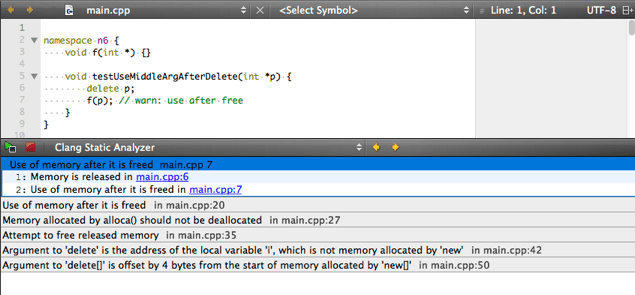
The Clang Static Analyzer runs with all the default checkers enabled. For more information about the checkers, see Available Checkers.
To set up the Clang Static Analyzer:
- Select Help > About Plugins > Code Analyzer > Clang Static Analyzer to enable the experimental plugin.
- Restart Qt Creator to be able to use the plugin.
- Select Tools > Options > Analyzer > Clang Static Analyzer to check that the path to the Clang executable is set correctly in the Clang executable field.
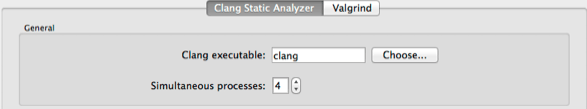
To run the Clang Static Analyzer to analyze an open project:
- Select Analyze > Clang Static Analyzer.
- Select the
 (Start) button to run the Clang Static Analyzer on the application.
(Start) button to run the Clang Static Analyzer on the application.
© 2015 The Qt Company Ltd. Documentation contributions included herein are the copyrights of their respective owners. The documentation provided herein is licensed under the terms of the GNU Free Documentation License version 1.3 as published by the Free Software Foundation. Qt and respective logos are trademarks of The Qt Company Ltd in Finland and/or other countries worldwide. All other trademarks are property of their respective owners.
