
 |
Home |
The QtCopyDialog class provides visual feedback for large copy and move operations, and it provides the option of aborting an operation. More...
#include <QtCopyDialog>
Inherits QDialog.
The QtCopyDialog class provides visual feedback for large copy and move operations, and it provides the option of aborting an operation.
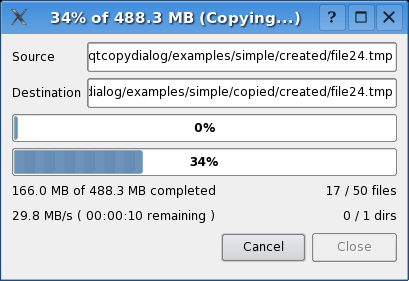
QtCopyDialog is used to give the user an indication of how much time a copy or move operation is going to take. It estimates and displays the time necessary to complete the operation. It also gives the user the option of aborting the operation at any time.
QtCopyDialog is normally used with the QtFileCopier class which perform copy and move operations on files in a background process. To connect the copy dialog to an QtFileCopier instance, you can use the setFileCopier() function.
The behavior of the copy dialog can be controlled using its autoClose and minimumDuration properties: The autoClose property holds whether the dialog should be automatically closed when the operation is completed. The minimumDuration property specifies the time that must pass before the dialog appears.
See also QtFileCopier.
This property holds whether the dialog should be automatically closed when the operation is completed.
The default is true.
Access functions:
This property holds the time that must pass before the dialog appears.
When all pending operations are completed within the specified time frame, the dialog will not appear at all. If the minimum duration is set to 0, the dialog appears as soon as the program execution returns to the event processing loop.
The default duration is 2000 miliseconds.
Access functions:
Creates a copy dialog with the given parent and the specified window flags.
Creates a copy dialog with the given parent and the specified window flags.
The dialog is connected to the specified file copier. The file copier's current state must be QtFileCopier::Idle, i.e. it cannot be performing any operation and its pending list must be empty.
See also setFileCopier().
Destroys the copy dialog.
Returns the file copier currently connected to the copy dialog.
See also setFileCopier().
Connects the copy dialog to the given file copier. The file copier's current state must be QtFileCopier::Idle, i.e. it cannot be performing any operation and its pending list must be empty.
See also fileCopier().
| Copyright © 2009 Nokia Corporation and/or its subsidiary(-ies) | Trademarks | Qt Solutions |