| Home |
This example provides a simple application that hosts the MonthCalendar winforms control from a .Net application.
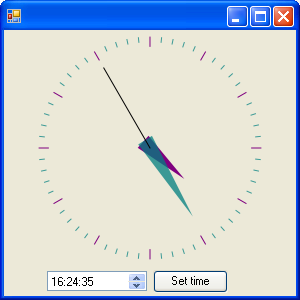
The Qt analog clock running in a .Net application.
Before the instantiation of the QtWidgetHost the application must make sure that the QtWinForms is initialized properly by calling QtWinFormsUtils::initQtForWindowsForms():
/**************************************************************************** ** ** Copyright (C) 2003-2008 Trolltech ASA. All rights reserved. ** ** This file is part of a Qt Solutions component. ** ** Licensees holding a valid Qt Solutions License Agreement may use this ** file in accordance with the rights, responsibilities, and obligations ** contained therein. Please consult your licensing agreement or contact ** [email protected] if any conditions of this licensing are not clear ** to you. ** ** Further information about Qt Solutions licensing is available at: ** http://www.trolltech.com/products/qt/addon/solutions/ ** or by contacting [email protected]. ** ** This file is provided AS IS with NO WARRANTY OF ANY KIND, INCLUDING THE ** WARRANTY OF DESIGN, MERCHANTABILITY AND FITNESS FOR A PARTICULAR PURPOSE. ** ****************************************************************************/ #include "mainwindow.h" #include <qtwinforms.h> int main(int /*argc*/, char /*argv[]*/) { QtWinFormsUtils::initQtForWindowsForms(); Application::EnableVisualStyles(); Application::Run(gcnew MainWindow()); return 0; }
Instantiation of the QtWidgetHost is done in the constructor of the MainWindow class:
MainWindow::MainWindow()
{
SuspendLayout();
clock = new AnalogClock();
clockHost = gcnew QtWidgetHost(clock);
...
}
| Copyright © 2008 Nokia Corporation and/or its subsidiary(-ies) | Trademarks | Qt Solutions |