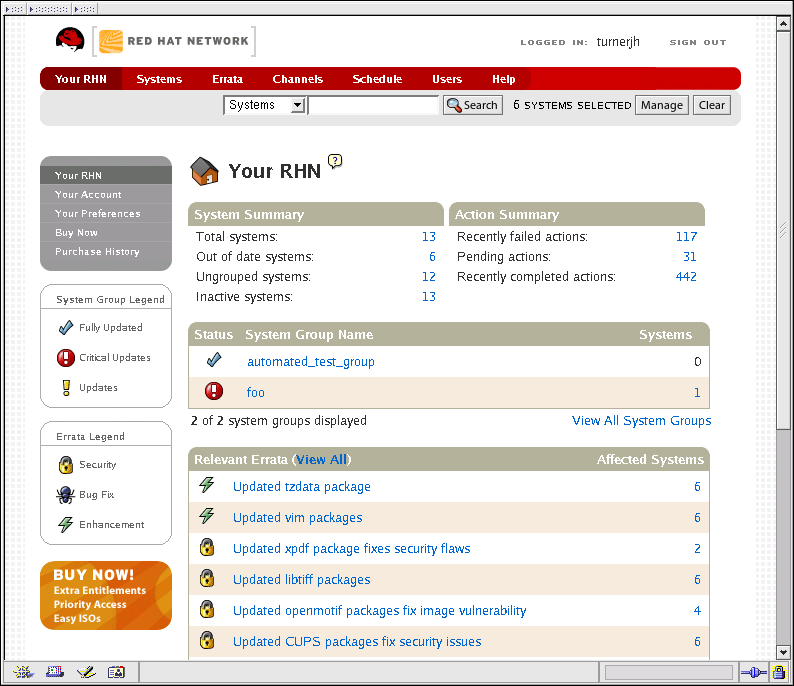6.3. Your RHN
After logging into the website of Red Hat Network, the first page to appear is Your RHN. This page contains important information about your systems, including summaries of system status, actions, and Errata Alerts.
 | Tip |
|---|---|
If you are new to the RHN website, it is recommended that you read Section 6.1 Navigation to become familiar with the layout and symbols used throughout the website. |
The top of the page shows how many systems need attention, provides a link to quickly view those systems, and displays a summary of scheduled actions. Refer to Section 6.4.2 Systems for information on using the Systems pages.
The System Summary section of Your RHN page provides the following information:
Total Systems — Number of total systems that you have registered for your organization.
Out of Date Systems — Number of registered systems that have applicable Errata Alerts that have not been applied.
Unentitled Systems — Number of systems that are not entitled.
Ungrouped Systems — Each system may be a member of one or more groups. The number of ungrouped systems refers to systems that are not yet members of any system group.
Inactive Systems — Number of systems that have not checked into RHN for 24 hours or more. Refer to Section 6.4.2.5 Inactive for details.
The Action Summary section provides the following information about events scheduled in the past week:
Recently Failed Actions — Number of scheduled actions that did not succeed.
Pending Actions — Number of scheduled actions that have not yet been completed.
Recently Completed Actions — Number of scheduled actions that succeeded.
The System Groups section gives you access to the
groups of systems you establish. Clicking on the links in this section
takes you to the System Group Details pages. Refer to Section 6.4.3.3 System Group Details — ![]() for more information.
for more information.
The Errata section lists all and relevant Errata Alerts. You may toggle between All and Relevant by clicking the View All or View Relevant link at the top of the table. This view is retained until you toggle it by again clicking the link.
Relevant Errata are those derived from software channels to which your systems are subscribed. They refer to versions of packages that are newer than those installed on the systems. To go to a complete list of applicable Errata Alerts for your systems stored in the Errata category, click View All Relevant Errata in the bottom right-hand corner.
You can return to this page by clicking Your RHN on the left navigation bar.
6.3.1. Your Account
The Your Account page allows you to modify your personal information, such as name, password, and title. To modify any of this information, merely make the changes in the appropriate text fields and click the Update button in the bottom right-hand corner.
Remember, if you change your Red Hat Network password (the one used to log into RHN and redhat.com), you will not see your new one as you type it for security reasons. Also for security, your password is represented by 12 asterisks no matter how many characters it actually contains. Replace the asterisks in the Password and Password Confirmation text fields with your new password.
6.3.1.1. Addresses
The Addresses page allows you to manage your mailing, billing and shipping addresses, as well as the associated phone numbers. Just click Edit this address below the address to be modified, make the changes, and click Update Address.
6.3.1.2. Change Email
The email address listed in the Your Account page is the address Red Hat Network sends email notifications to, if you select to receive Errata Alerts or daily summaries for your systems on the Your Preferences page.
To change your preferred email address, click Change Email in the left navigation bar. You will then be asked for the new email address. Enter it and click the Update button. A confirmation email will be sent to the new email address; responding to the confirmation email will validate the new email address. Note that false email addresses such as those ending in "@localhost" are filtered and rejected.
6.3.1.3. Account Deactivation
The Account Deactivation page provides a means to cancel your Red Hat Network service. It presents steps for manual deactivation or instructions for contacting Customer Service, depending on your level of service. Deactivation of the account should occur within one business week.
6.3.2. Your Preferences
The Your Preferences page allows you to configure Red Hat Network options, including:
Email Notifications — Determine whether you want to receive email every time an Errata Alert is applicable to one or more systems in your RHN account.

Important This setting also enables Management and Provisioning customers to receive a daily summary of system events. These include actions affecting packages, such as scheduled Errata Updates, and system reboots or failures to check in. In addition to selecting this checkbox, you must identify each system to be included in this summary email. (By default, all Management and Provisioning systems are included in the summary.) This can be done either through the System Details page individually or through the System Set Manager interface for multiple systems at once. Note that RHN will send these summaries only to verified email addresses. To disable all messages, simply deselect this checkbox.
RHN List Page Size — Maximum number of items that will appear in a list on a single page. If more items are in the list, clicking the Next button will display the next group of items. This preference applies to system lists, Errata lists, package lists, and so on.
Time Zone — Set your time zone so that scheduled actions are scheduled according to the time in your time zone.
Red Hat Contact Options — Identify what ways (email, phone, fax, or mail) Red Hat may contact you.
After making changes to any of these options, click the Save Preferences button on the bottom right-hand corner.
6.3.3. Buy Now
The Buy Now page provides an online form to purchase Update and Management entitlements and Red Hat Enterprise Linux subscriptions.
6.3.4. Purchase History
The Purchase History page displays a list of your RHN purchases, including the dates bought and expired and the number purchased.
6.3.5. Help
The Help pages provide access to the full suite of documentation and support available to RHN users. Click Help in the Your RHN category to see a list of options available to you.
6.3.5.1. Help Desk
The Help Desk page summarizes the help options available within this section. Click either the links within this page or the buttons on the left navigation bar to explore further.
6.3.5.2. Quick Start Guide
The Quick Start Guide page contains a brief overview of Red Hat Network and its many features. If you are unfamiliar with RHN, it is recommended you read this guide in its entirety. Topics covered include registering your systems, applying Errata Updates, using one-click updates, and troubleshooting.
6.3.5.3. FAQ
The FAQ page lists Frequently Asked Questions and answers to those questions. These are broken down into the following categories, each represented by a separate button and page: Top Ten, General, Account Management, Getting Started, Service Levels, Using RHN, Technical Questions, Management Service, Privacy/Legal, Policies, Definitions, and All.
6.3.5.4. Reference Guide
The Reference Guide page takes you to this same document, the most comprehensive set of instructions for using Red Hat Network. Note that links to other technical guides may also appear in the left navigation bar, depending on the entitlement level and product offering of the account with which you logged in.
6.3.5.5. Contact RHN
The Contact RHN page provides methods by which customers may obtain help. Specifically, logged out users have access to the FAQ, Customer Service email address, and rhn-users mailing list. Logged in Demo customers have access to the above, as well as an online form that can be submitted to rhn-feedback or the Customer Service address. Logged in paid users have access to all of the above. In addition, the online form enables them to submit requests for technical support.
The Customer Service address handles billing and purchasing questions, while the rhn-users list enables customers to help one another. The rhn-feedback address collects customer input and provides an auto response, but nothing more. The technical support form ensures the customer will get a personalized and helpful response in a timely manner.
6.3.5.6. Terms & Conditions
The Terms & Conditions page displays the RHN Network Services Use and Subscription Agreement.
6.3.5.7. Outage Policy
The Outage Policy page identifies scheduled maintenance windows for Red Hat Network and provides the means to subscribe to the Email Outage List ([email protected]) to be notified of emergency and other unscheduled outages.
6.3.5.8. Release Notes
The Release Notes page lists the notes accompanying every recent release of Red Hat Network. These notes describe all significant changes occurring in a given release cycle, from major enhancements to the user interface to minor changes to the related documentation.
6.3.5.9. Get RHN Software
The RHN Software page provides direct links to the Red Hat Update Agent and Red Hat Network Registration Client for every supported distribution. In addition, it describes how to resolve expired Secure Sockets Layers (SSL) certificates if you are using an older version of Red Hat Enterprise Linux that shipped with a certificate that is now expired.