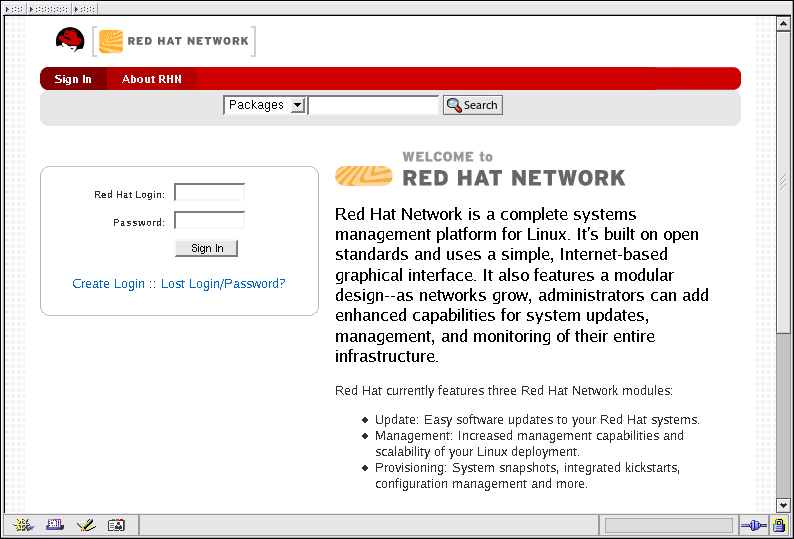6.2. Logging into the RHN Website
In a Web browser, go to http://rhn.redhat.com. The page shown in Figure 6-1 will be displayed.
If you have not registered a system yet or do not have a redhat.com account, create a new account by clicking Create Account. After creating a new user account, you must register your system before using RHN. Refer to Chapter 2 Red Hat Update Agent for step-by-step instructions.
After registering your system with Red Hat Network, go back to http://rhn.redhat.com and complete the username and password fields with the same information established during registration. Click the Sign In link near the top to display the fields, if they are not already visible. Once complete, click the Sign In button.