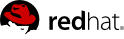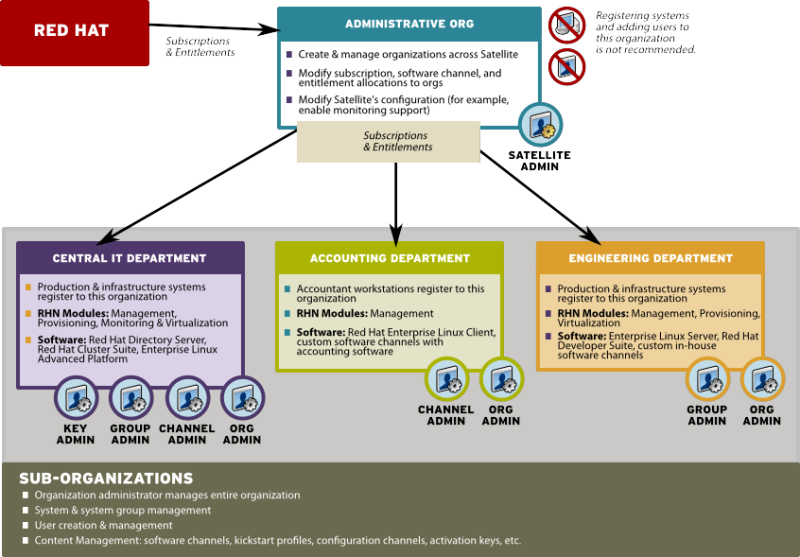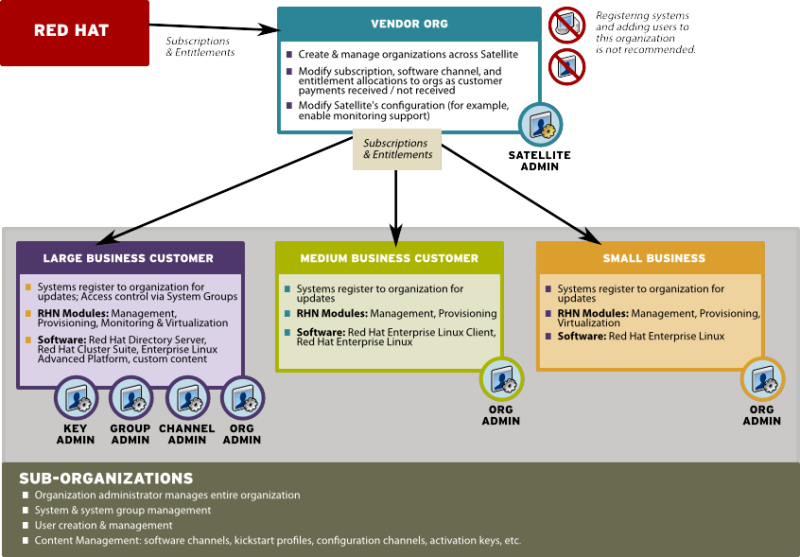9.1.3. General Tips for Multi-Org Usage
Regardless of the specific model above you choose in the management of your multi-org Satellite, the following best practices tips can help.
It is not recommended to use the administrative organization (organization #1) for registering systems and creating users in any situation unless you intend to the use Satellite as a single organization Satellite or are in the process of migrating from a single organization Satellite to a multiple organization Satellite. This is due to the following reasons:
9.1.3.1. Certificate Has Less Entitlements Than I Am Using
If you are issued a new Satellite certificate and it contains less entitlements than the systems in the organizations on your Satellite are consuming, you will be unable to activate this new certificate when uploading it through the Satellite's web interface under
Admin ⇒
Satellite Configuration ⇒
Certificate, uploading it through the
http://rhn.redhat.com profile of the Satellite system under the
Satellite tab, or by running the
rhn-satellite-activate command. You will get an error stating that there are insufficient entitlements in the certificate.
There are a few ways you can reduce Satellite entitlement usage in order to activate your new certificate. Red Hat recommends evaluating each organization's entitlement usage on the Satellite and decide which organizations should relinquish some entitlements and still function properly. You can then contact each organization administrator directly and request that they unentitle or delete the system profiles of any extraneous systems in their organizations. If you have login access to these organizations, you can do this yourself. Logged in under a Satellite administrator, you cannot decrement the allocated entitlements to an organization below the number of entitlements that organization has actively associated with system profiles.
There are some situations in which you need to free entitlements and do not have a lot of time to do so, and may not have access to each organization in order to do this yourself. There is an option in Multi-Org Satellites that allows the Satellite administrator to decrement an organization's entitlement count below their usage. This method must be done logged into the administrative organization.
For example, logged into the administrative organization, if your certificate is 5 system management entitlements shy of being able to cover all registered systems on your Satellite, the 5 systems that were most recently registered to that organization will be unentitled. This process is described below:
In the /etc/rhn/rhn.conf file, set web.force_unentitlement=1
Restart the Satellite
Reduce the allocated entitlements to the desired organizations either via each organization's Subscriptions tab or via individual entitlement's Organizations tabs.
A number of systems in the organization should now be in an unentitled state. The number of systems unentitled in the organization will be equal to the difference between the total number of entitlements you removed from the organization and the number of entitlements the organization did not have applied to the systems.
For example, if you removed 10 entitlements from the organization in step 3, and the organization has 4 entitlements that were not in use by systems, then 6 systems in the organization will be unentitled.
After you have the sufficient number of entitlements required, you should then be able to activate your new Satellite certificate. Note that modifying the web.force_unentitlement variable is only necessary to decrement an organization's allocated entitlements below what they are using. If an organization has more entitlements than are being actively used, you do not need to set this variable to remove them.
9.1.3.2. Certificate Has More Entitlements Than I Am Using
If you are issued a new Satellite certificate and it has more entitlements than are being consumed on your Satellite, any extra entitlements will be assigned to the administrative organization. If you log into the web interface as the Satellite administrator, you will then be able to allocate these entitlements to other organizations. The previously-allocated entitlements to other organizations will be unaffected.