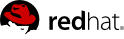Chapter 5. Red Hat Network Daemon
The Red Hat Network Daemon can be configured by editing the /etc/sysconfig/rhn/rhnsd configuration file. This is actually the configuration file the rhnsd initialization script uses. The most important setting offered by the daemon is its check-in frequency. The default interval time is four hours (240 minutes). If you modify the configuration file, you must (as root) restart the daemon with the command service rhnsd restart or /etc/rc.d/init.d/rhnsd restart.
Important
The minimum time interval allowed is one hour (60 minutes). If you set the interval below one hour, it will default to four hours (240 minutes).