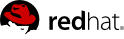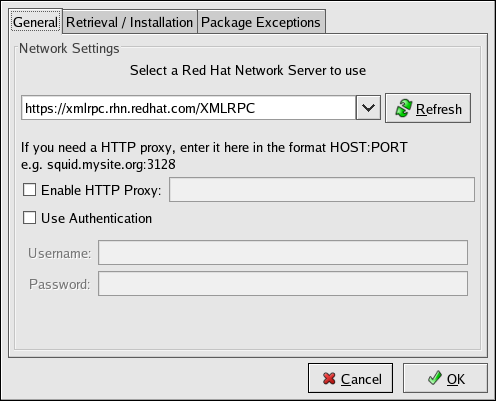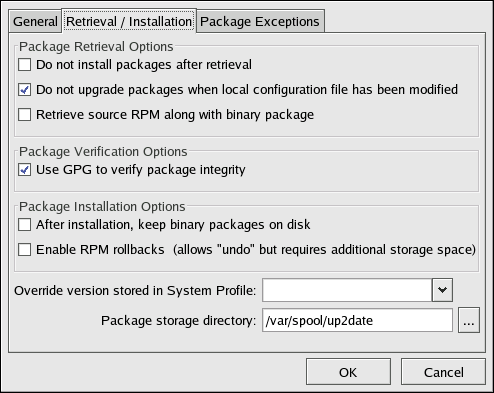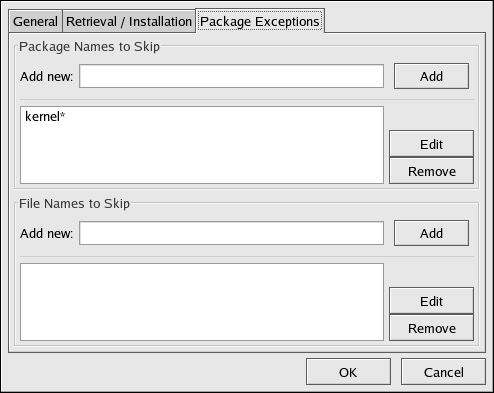4.4.1. Using the Red Hat Update Agent Configuration Tool
You must be root to run the Red Hat Update Agent Configuration Tool. If started by a user other than root, the Red Hat Update Agent prompts you for the root password. The Red Hat Update Agent Configuration Tool can be started by typing the command up2date --config at a shell prompt (for example, an xterm or a gnome-terminal).
4.4.1.1. General Settings
The General tab allows you to enable an HTTP Proxy Server. If your network connection requires you to use an HTTP Proxy Server to make HTTP connections, select the Enable HTTP Proxy option and type your proxy server in the text field with the format http://HOST:PORT. For example, to use the proxy server squid.mysite.org on port 3128, you would enter squid.mysite.org:3128 in the text field. Additionally, if your proxy server requires a username and password, select the Use Authentication option and enter your username and password in the respective text fields.
In addition, RHN Proxy and Satellite customers have the option of selecting Red Hat Network Servers here. These customers should refer to the RHN Client Configuration Guide for detailed instructions.
4.4.1.2. Retrieval/Installation Settings
The Retrieval/Installation tab allows you to customize your software package retrieval and package w installation preferences.
Warning
You must use Red Hat Update Agent Version 2.5.4 or higher to upgrade your kernel automatically. Red Hat Update Agent will install the updated kernel and configure LILO or GRUB to boot the new kernel the next time the system is rebooted.
— download selected RPM packages to the desired directory and ignore the installation preferences
— if the configuration file has been modified for a package such as apache or squid, do not attempt to upgrade it. This option is useful if you are installing custom RPMs on your system and you do not want them updated or reverted to the default Red Hat Enterprise Linux packages.
— download both the source (*.src.rpm) and the binary (*.[architecture].rpm) files
— before installing packages, verify Red Hat's GPG signature (highly recommended for security reasons)
— save binary packages in the desired directory instead of deleting them after installation
The following additional options are configurable from this tab:
4.4.1.3. Package Exceptions Settings
To define a set of packages to be excluded according to the package name, enter a character string including wild cards (*) in the Add new text field under in the Package Names to Skip section heading. A wild card at the end of the character string indicates that all packages beginning with the character string are excluded from the list. A wild card at the beginning of the character string indicates that any packages that end with the character string are excluded from the list.
For example, if the string kernel* is in the Package Names to Skip section, the Red Hat Update Agent will not display any packages beginning with kernel.
To exclude packages by file name, apply the same rules to the field below File Names to Skip section heading.
4.4.2. Command Line Version
The command line version of this tool performs the same function as the graphical version. It allows you to configure the settings used by the Red Hat Update Agent and store them in the configuration file /etc/sysconfig/rhn/up2date.
To run the command line version of the Red Hat Update Agent Configuration Tool, use the following command:
up2date --nox --configure
You are presented with a list of options and their current values:
0. debug No
1. isatty Yes
2. depslist []
3. networkSetup Yes
4. retrieveOnly No
5. enableRollbacks No
6. pkgSkipList ['kernel*']
7. storageDir /var/spool/up2date
8. adminAddress ['root@localhost']
9. noBootLoader No
10. serverURL https://xmlrpc.rhn.redhat.com/XMLRPC
11. fileSkipList []
12. sslCACert /usr/share/rhn/RHNS-CA-CERT
13. noReplaceConfig Yes
14. useNoSSLForPackage No
15. systemIdPath /etc/sysconfig/rhn/systemid
16. enableProxyAuth No
17. retrieveSource No
18. versionOverride
19. headerFetchCount 10
20. networkRetries 5
21. enableProxy No
22. proxyPassword
23. noSSLServerURL http://xmlrpc.rhn.redhat.com/XMLRPC
24. keepAfterInstall No
25. proxyUser
26. removeSkipList ['kernel*']
27. useGPG Yes
28. gpgKeyRing /etc/sysconfig/rhn/up2date-keyring.gpg
29. httpProxy
30. headerCacheSize 40
31. forceInstall No
Enter number of item to edit <return to exit, q to quit without saving>:
Enter the number of the item to modify and enter a new value for the option. When you finish changing your configuration, press Enter to save your changes and exit. Press q and then Enter to quit without saving your changes.
Important
Although this is not configurable, users should still make note that the port used by the Red Hat Update Agent is 443 for SSL (HTTPS) and 80 for non-SSL (HTTP). By default, up2date uses SSL only. For this reason, users should ensure that their firewalls allow connections over port 443. To bypass SSL, change the protocol for serverURL from https to http in the /etc/sysconfig/rhn/up2date configuration file.