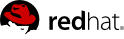

ssh as root, using the password you set for the virtual system in the kickstart profile you created for it earlier.
ssh and run the following command:
xm list
guest1, that we created earlier in this list. If, for example, this guest has been assigned an ID of 2, then:
xm console 2
guest1.
guest1 as root using the same password you set in the kickstart profile you used to provision the system.
rhn_check command on the guest system.
yum command to install and update software. For example, to install the text editor vim, issue the following command:
yum install -y vim-enhanced
rhn-virtualization-host service can restart guests automatically in the event of a host system reboot.
/etc/sysconfig/rhn/virt/. It will be named by UUID, but the correct file can be found by using the grep command to search for the guest name within the UUID files.
/etc/sysconfig/rhn/virt/auto/ directory.
ln -s /etc/sysconfig/rhn/virt/GUEST_UUID.xml /etc/sysconfig/rhn/virt/auto/
/var/lib/xen/disk-images/guest1.disk
rm /var/lib/xen/disk-images/guest1.disk
grep guest1 /etc/sysconfig/rhn/virt/*.xml
rm /etc/sysconfig/rhn/virt/14e5cfbf72342515236ad74b260c2f6b.xml