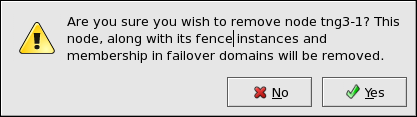To delete a member from an existing cluster that is currently in operation, follow these steps:
-
At one of the running nodes (not to be removed), run the Red Hat Cluster Suite management GUI. At the Cluster Status Tool tab, under Services, disable or relocate each service that is running on the node to be deleted.
-
Stop the cluster software on the node to be deleted by running the following commands at that node in this order:
-
service rgmanager stop
-
service gfs stop, if you are using Red Hat GFS
-
service clvmd stop
-
service cman stop
-
-
At the Cluster Configuration Tool (on one of the running members), delete the member as follows:
-
If necessary, click the triangle icon to expand the Cluster Nodes property.
-
Select the cluster node to be deleted. At the bottom of the right frame (labeled Properties), click the Delete Node button.
-
Clicking the Delete Node button causes a warning dialog box to be displayed requesting confirmation of the deletion (Figure 4.6, “Confirm Deleting a Member”).
-
At that dialog box, click Yes to confirm deletion.
-
Propagate the updated configuration by clicking the Send to Cluster button. (Propagating the updated configuration automatically saves the configuration.)
-
-
Stop the cluster software on the remaining running nodes by running the following commands at each node in this order:
-
service rgmanager stop
-
service gfs stop, if you are using Red Hat GFS
-
service clvmd stop
-
service cman stop
-
-
Start cluster software on all remaining cluster nodes by running the following commands in this order:
-
service cman start
-
service clvmd start
-
service gfs start, if you are using Red Hat GFS
-
service rgmanager start
-
-
Start the Red Hat Cluster Suite management GUI. At the Cluster Configuration Tool tab, verify that the configuration is correct. At the Cluster Status Tool tab verify that the nodes and services are running as expected.