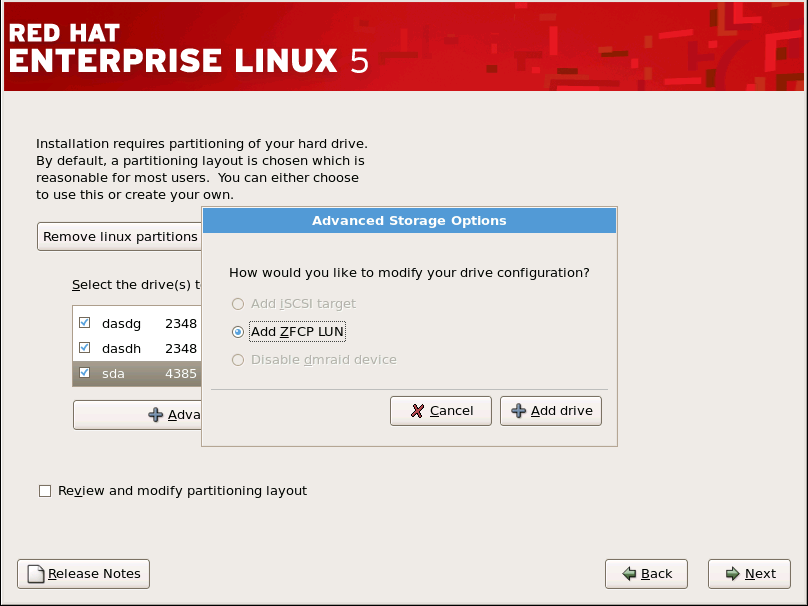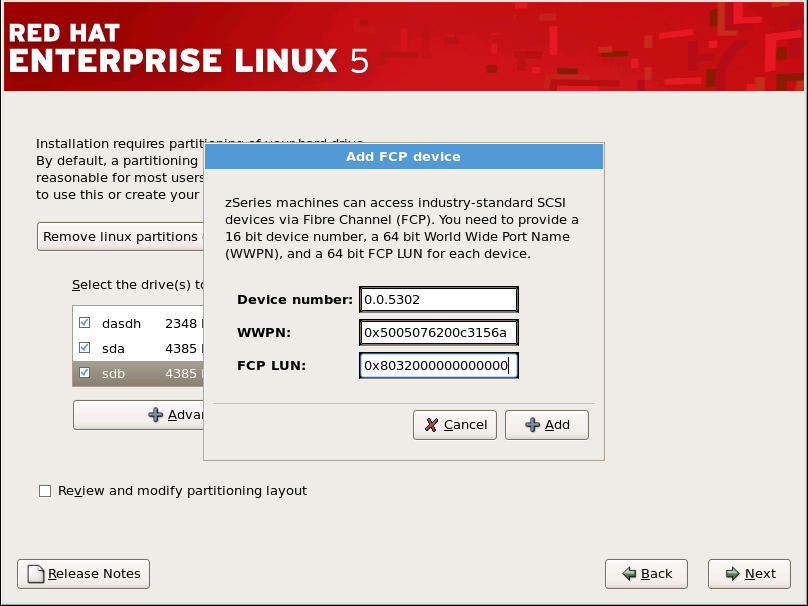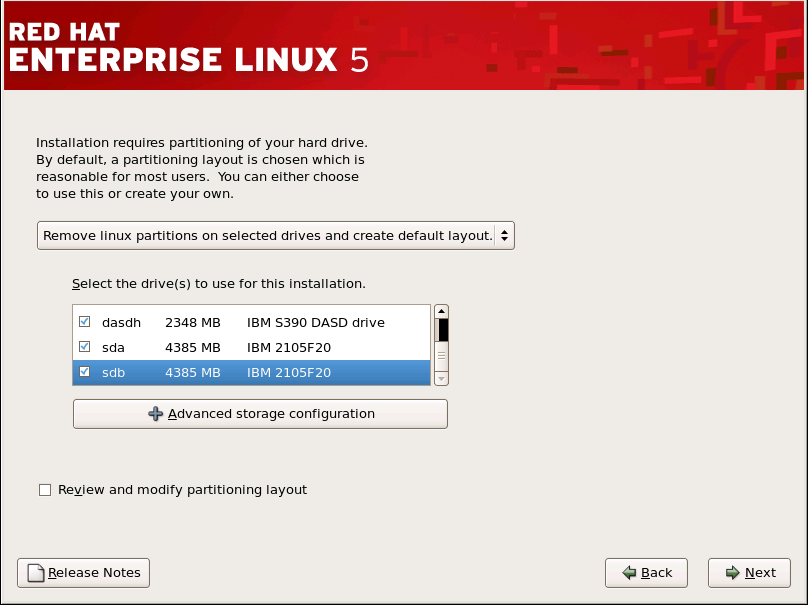FCP (Fibre Channel protocol) devices enable IBM System z to use SCSI devices rather than DASD devices. FCP (Fibre Channel protocol) devices provide a switched fabric topology that enables zSeries systems to use SCSI LUNs as disk devices in addition to traditional DASD devices.
Typically, an operating system is loaded, and the automatic probing and defining of hardware is done by the OS. However, because of the flexibility of configurations associated with FCP, IBM System z requires that any FCP (Fibre Channel protocol) device be entered manually (either in the installation program interactively, or specified as unique parameter entries in the CMS conf file) in order for the installation program to recognize the hardware. The values entered here are unique to each site in which they are setup.
Note
Interactive creation of a zFCP device is only possible in the graphical mode installer. It is not possible to interactively configure a zFCP device in a text-only install.
Each value entered should be verified as correct, as any mistakes made may cause the system not to operate properly.
For more information on these values, refer to the hardware documentation that came with your system and check with the system administrator who has setup the network for this system.
To configure a Fiber Channel Protocol SCSI device invoke the 'Add FCP device' dialog by selecting 'Add ZFCP LUN' and clicking on the 'Add Drive' button. Fill in the details for the 16 bit device number, 64 bit World Wide Port Number (WWPN) and 64 bit FCP LUN. Click the 'Add' button to connect to attempt connection to the FCP device using this information.
The newly added device should then be present and usable during the Disk Druid portion of the installation.
Note
The installer requires that at least one ECKD DASD be defined. In the situation where a SCSI-only installation is desired a DASD= parameter should be entered into the CMS conf file with a non-existent device number. This will satisfy Anaconda's requirement for a defined ECKD DASD, while resulting in a SCSI-only environment.