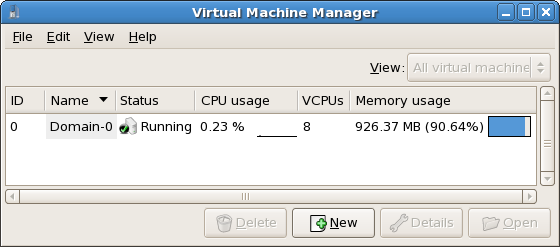This main window displays all the running virtual machines and resources currently allocated to them (including domain0) You can decide which fields to display. Double-clicking on the desired virtual machine brings up the respective console for that particular machine. Selecting a virtual machine and and double-clicking the Display button displays the Details window for that machine. You can also access the File menu to create a new virtual machine.