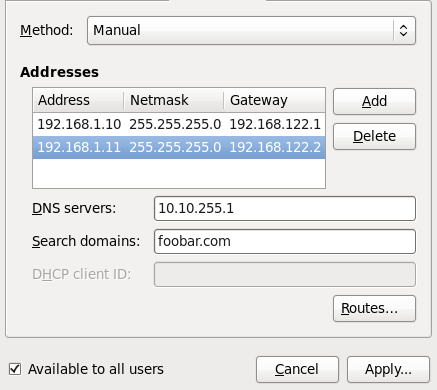5.3. Configuring Connection Settings
5.3.1. Configuring IPv4 Settings
The IPv4 Settings tab allows you to configure the method by which you connect to the Internet and enter IP address, route, and DNS information as required. The IPv4 Settings tab is available when you create and modify one of the following connection types: wired, wireless, mobile broadband, VPN or DSL.
If you are using DHCP to obtain a dynamic IP address from a DHCP server, you can simply set Method to .