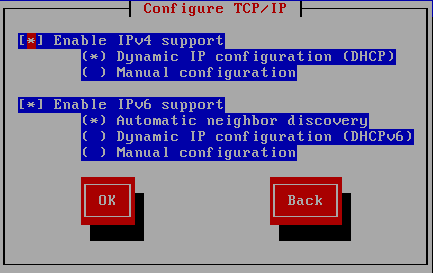The installation program is network-aware and can use network settings for a number of functions. For instance, if you boot the installer with the askmethod or repo= options, you can install Red Hat Enterprise Linux from a network server using FTP, HTTP, or NFS protocols. You can also instruct the installation program to consult additional software repositories later in the process.
By default, the installation program uses DHCP to automatically provide network settings. If you use a cable or DSL modem, router, firewall, or other network hardware to communicate with the Internet, DHCP is a suitable option. If your network has no DHCP server, clear the check box labeled Use dynamic IP configuration (DHCP).
The installation program supports the IPv4 and IPv6 protocols.
When the installation process completes, it will transfer these settings to your system.