App Trace Roll: Users Guide: 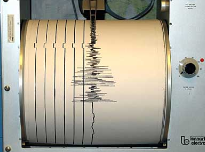
| ||
|---|---|---|
| Prev | Chapter 3. Using the App Trace Roll | Next |
After you install the App Trace Roll on your frontend and compute nodes, the compute nodes will be running a SystemTap script that is ready to collect data about each read and write I/O for an application (or set of applications).
To start colleting data about the program iozone, execute:
# cluster-fork 'echo "iozone" > /proc/sys/debug/traced-apps' |
After the above command completes, when you run iozone on any compute node, the SystemTap script will record its I/O activity to a log file.
To trace multiple programs, just separate them by a comma. For example, to trace both iozone and dd:
# cluster-fork 'echo "iozone,dd" > /proc/sys/debug/traced-apps' |
To stop tracing, execute:
# cluster-fork 'echo "" > /proc/sys/debug/traced-apps' |