Scala Interpreter
Scala IDE integrate the Scala REPL. It is set in a view called Scala Interpreter.
Each view instance is associated to a project, and all artifacts defined or referenced in the project are available to the interpreter.
Starting the interpreter
There are multiple ways to start it:
- Opening the view. The view can be opened with
Window → Show View → Scala Interpreterfrom the Scala perspective, orWindow → Show View → Other... → Scala → Scala Interpreterfrom anywhere. This will display the list of available projects. The interpreter is initialized and configured to use the selected one. - Executing some code. The

Run Selection in Scala Interpretercommand triggers the creation of a view for the current project if needed. The code currently selected in the editor is then run in the interpreter.
Using the interpreter
Scala code can be entered directly in the interpreter view, in the
Evaluatefield.The previously entered commands are kept in a history. They can be browsed using the
UpandDownarrow keys.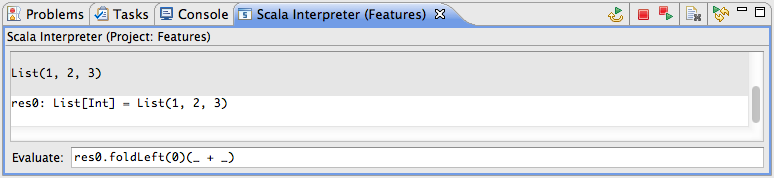
Existing code can be selected in the Scala Editor, and run in the interpreter using the

Run Selection in Scala Interpretercommand.The command can also be invoked using the
Ctrl+Shift+xorCmd+Shift+xkey shortcut.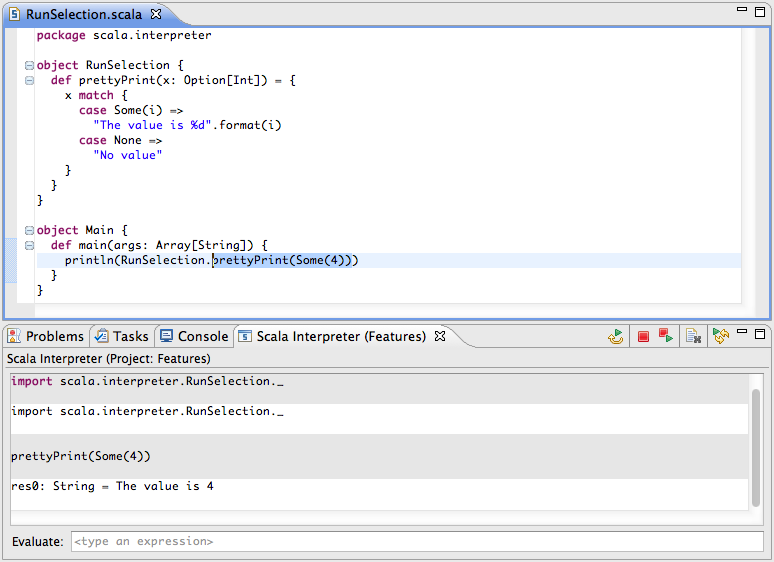
An other way is to use the interpreter is combination with an editor to test new code.
With a little bit of wrapping code, it is possible to create a setup where any code can be entered, and type checked. Then the code can be run in the interpreter to see its result.
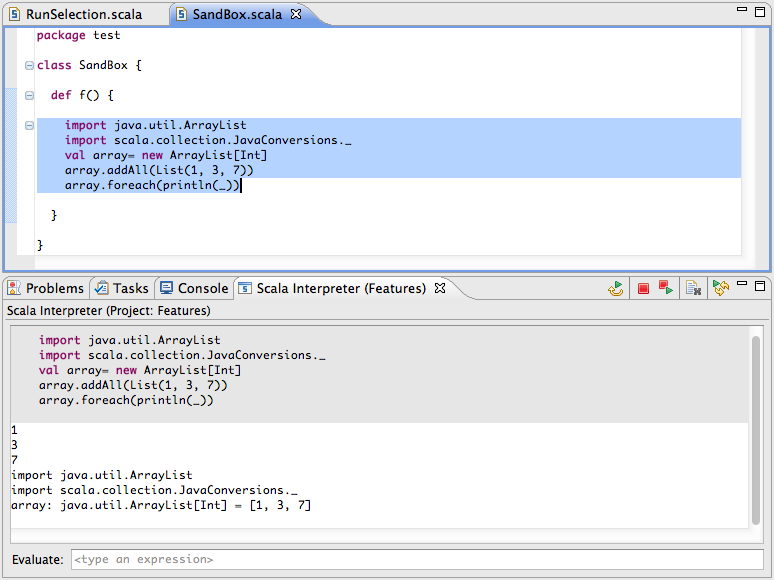
Toolbar
The toolbar contains the following five buttons:
 |
Replay All Commands | Execute again all commands from the current session. |
 |
Terminate | Stop the interpreter. |
 |
Terminate and Replay | Reset the interpreter, and execute again all commands from the current session. |
 |
Clear Output | Clear the view, but keeps the current session state. |
 |
Replay History on Project Rebuild | If enable, the commands from the current session are executed every time the project is rebuilt. |