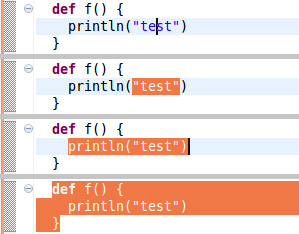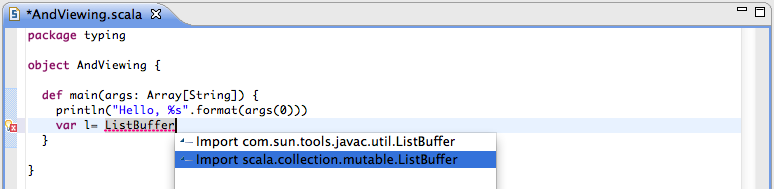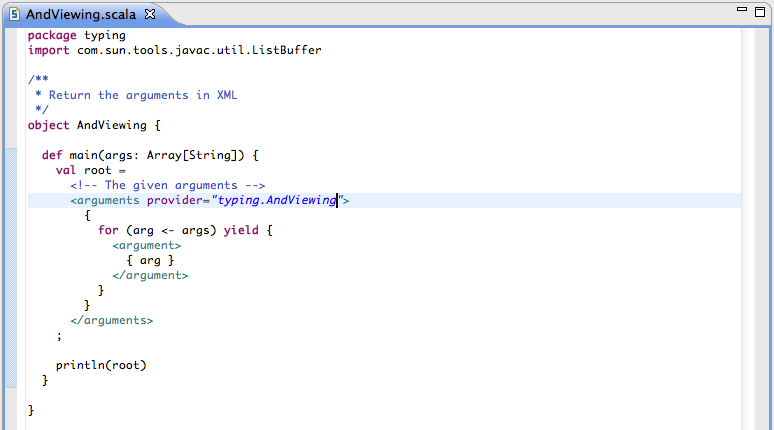Typing and Viewing
As You Type Error Reporting
The Scala code is checked as it is entered. It allows to see small or more complex compilation error as the code is type. No more endless cycle code → code → code → compile → error reported → fix error → compile → error reported → fix error →....
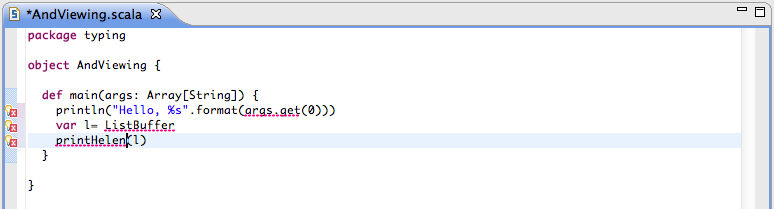
Code Completion
Scala IDE provides full code completion support, returning the entities available in the current context. Code completion is enable by using Ctrl+Space in the Scala Editor.
In Scala source files, code completion returns the valid Scala and Java proposals.
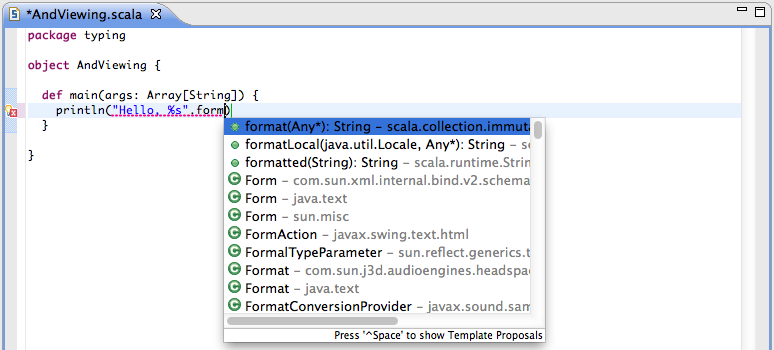
The Scala elements compatible with Java are provided in Java source files.
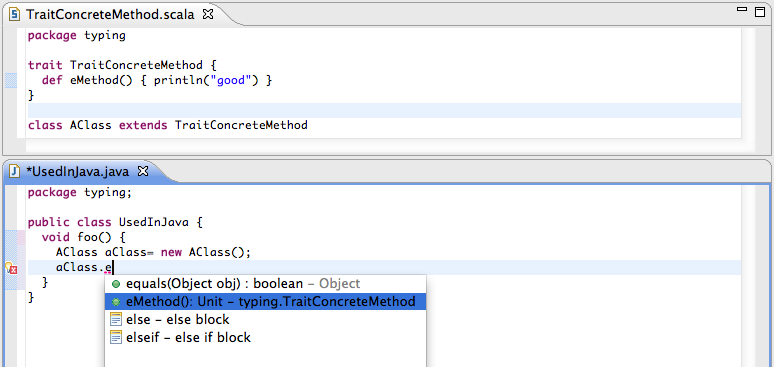
Code Templates
Code templates are available in the completion proposals in code assist. They provide shortcuts for boilerplate code like main method definition and asInstanceOf invocation.
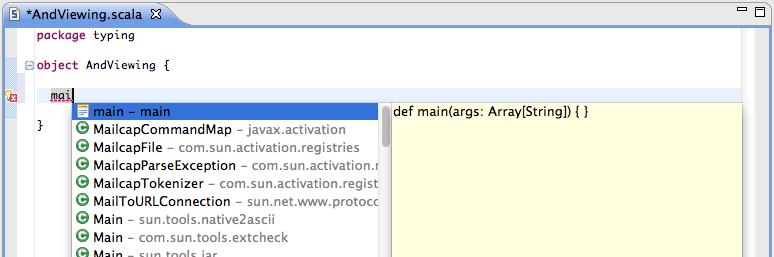
The list of available templates can be viewed and modified in the Scala → Templates preference page.
Mark Occurrences
As in the Java tooling, Mark Occurrences highlights within a file where a type, variable or method is referenced.
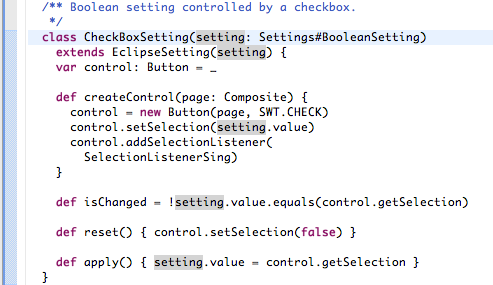
Show Inferred Semicolons
Use the  toggle button in the to enable infer semicolons. It will display the inferred semicolons in gray as an overlay on the code.
toggle button in the to enable infer semicolons. It will display the inferred semicolons in gray as an overlay on the code.
Without: 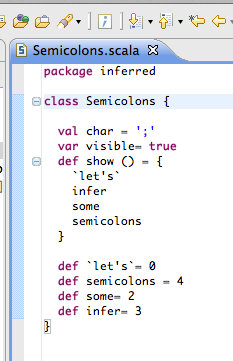 With:
With: 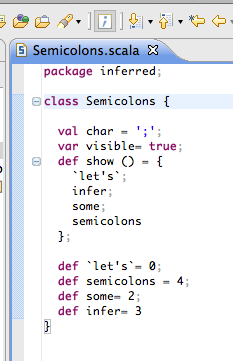
Structured Selection
Using alt+shift+up and alt+shift+down selects larger or smaller portion of the AST. It allows for quick selection of sub-expressions or statements.