The SpringSource dm Server supports two OSGi-oriented ways of packaging applications: the PAR format and application modules (including personality-specific modules). The dm Server also supports three distinct WAR deployment and packaging formats: standard Java EE WAR, Shared Libraries WAR, Shared Services WAR.
An OSGi application is packaged as a JAR file, with extension .par. A PAR artifact offers several benefits:
- A PAR file has an application name, version, symbolic name, and description.
- The modules of a PAR file are scoped so that they cannot be shared accidentally by other applications. The scope forms a boundary for automatic propagation of load time weaving and bundle refresh.
- The modules of a PAR have their exported packages imported by the
synthetic context bundle which is used for thread context class loading. So,
for example, hibernate will be able to load classes of any of the exported
packages of the modules in a PAR file using
Class.forName()(or equivalent). - The PAR file is visible to management interfaces.
- The PAR file can be undeployed and redeployed as a unit.
A PAR includes one or more application bundles and its manifest specifies the following manifest headers:
Table 5.1. PAR file headers
| Header | Description |
|---|---|
Application-SymbolicName | Identifier for the application which, in combination with Application-Version, uniquely identifies an application |
Application-Name | Human readable name of the application |
Application-Version | Version of the application |
Application-Description | Short description of the application |
The following code shows an example MANIFEST.MF in a PAR file:
Application-SymbolicName: com.example.shop Application-Version: 1.0 Application-Name: Online Shop Application-Description: Example.com's Online Shopping Application
A module offers OSGi-oriented packaging that supports specific application personalities.
In this release, the only supported application personality is "Web ".
The most common type of application deployed in the SpringSource dm Server is, not surprisingly, the web application. The dm Server, therefore, supports the concept of a Web Module. A Web module is an OSGi bundle whose manifest includes directives to support various options pertinent to a web application.
Web modules have the following advantages over standard Java EE WAR files:
Dependencies can be referenced rather than bundled in
WEB-INF/lib.Dependencies are accessed via an export signature and so their internals can be controlled.
External dependencies can be installed once, thus reducing the overall footprint and deployment overhead of the web module.
Web modules have explicit identifying metadata and so can be handled straightforwardly as exploded directories.
Web modules are OSGi bundles and so can benefit from dynamic updates, fragment attachment for I18N, etc.
Web modules are Spring-DM powered.
Web modules are standard OSGi bundles with the following characteristics:
Packaged as an OSGi bundle with a
.jarextension, either stand-alone or within a PAR.Required bundle manifest headers:
Module-Type: Web.Optional bundle manifest headers (see Web Module Manifest Headers).
ApplicationContext:
A web module must publish an
ApplicationContextconfigured via standard Spring-DM extender semantics (e.g., /META-INF/spring/*.xml).This application context will actually be an OSGi-aware implementation of
ConfigurableWebApplicationContext.In addition, this application context will be used as the
WebApplicationContextfor aDispatcherServletwhich will be automatically configured. Thus, the context configuration files loaded by Spring-DM must contain all web related components (e.g., Spring MVC Controllers, Filters, SWF, Spring Security, etc.).There is no need for a
WEB-INF/applicationContext.xmlorWEB-INF/<dispatcher servlet name>-servlet.xml, because:-
A web module will not have a root
WebApplicationContext -
A
DispatcherServletwill be automatically configured to use theWebApplicationContextcreated by Spring-DM for the web module
-
A web module will not have a root
-
Web modules are not required to contain a
web.xmldeployment descriptor, since an appropriateweb.xmlwill be automatically generated for the web module based on the supplied web module manifest headers. When manifest headers alone do not suffice, however, a web module may be configured via aweb.xmlfragment which will be merged with any automatically generated elements. For further details, consult the discussion on web.xml fragments later in this chapter. New OSGi-centric web application directory structure.
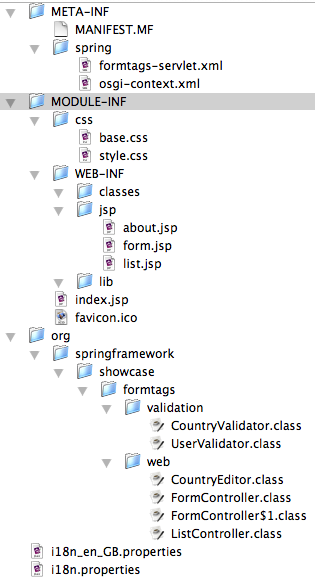
Web Module - Directory Structure
MODULE-INFdirectory: For web modules, any artifacts which would typically reside in the root of a standard WAR are placed in a special directory calledMODULE-INF, which resides in the root of the bundle. This directory serves as the root of theServletContextand thus provides a central location for artifacts which should be publicly accessible via standard HTTP requests (e.g., images, CSS files JavaScript files, etc.). Similar to a standard WAR,MODULE-INFis also the directory in which you should placeWEB-INFand related subdirectories (e.g.,libandclasses).Public web resources: Web resources which are intended to be publicly visible via HTTP requests should be packaged underneath
/MODULE-INF. This is analogous to the root of a standard Java EE WAR and excludes anything packaged underneath/MODULE-INF/WEB-INF.Private web resources: Consistent with standard Java EE WAR deployments, web resources which are not intended to be publicly visible via HTTP requests should be packaged underneath
/MODULE-INF/WEB-INF, for example: JSP fragments, templates, configuration files, etc.Classes: For consistency with raw OSGi bundles, Java classes (i.e., .class files) and packages should typically be packaged in the root of the bundle.
![[Note]](images/note.gif)
Note For backwards compatibility with the standard WAR format, Java classes may be packaged underneath
/MODULE-INF/WEB-INF/classes; however, this is not recommended for web modules, since doing so diverges from OSGi conventions.Class-path resources: Class-path resources such as properties files, XML configuration files, etc. should also be packaged in the root of the bundle.
Libraries: Any third-party libraries (i.e., JARs) used by your web application which are not referenced via the dm Server's repository using
Import-Package,Import-Library,Import-Bundle, etc. should be packaged in root of the bundle and added to theBundle-ClassPathaccordingly.![[Note]](images/note.gif)
Note For backwards compatibility with the standard WAR format, third-party libraries may be packaged in
/MODULE-INF/WEB-INF/lib. Note, however, that the use of/MODULE-INF/WEB-INF/libin a web module is strongly discouraged.
![[Note]](images/note.gif) | Note |
|---|---|
For Web Modules, the SpringSource dm Server introspects the contents of the deployed artifact and
automatically adds |
Web modules support the following manifest headers for configuring the bundle's web application.
Table 5.2. Web module manifest headers
| Header | Description | Default |
|---|---|---|
Web-ContextPath |
Used to configure the unique context path under which the web module or WAR is deployed in the Servlet Container. Syntax: standard Servlet syntax rules for context paths apply.
To deploy a web application as the root context, supply a context path
consisting of a single forward slash, | The module's file name minus the extension. |
Web-FilterMappings |
Used to declare a
Syntax: comma-separated list of (note: white space added for legibility):
| N/A |
Web-DispatcherServletUrlPatterns |
Used for mapping request URLs to the auto-configured
Syntax: comma-separated list of | *.htm |
Let's take a look at the use of these headers in an example:
Manifest-Version: 1.0 Bundle-ManifestVersion: 2 Bundle-SymbolicName: org.springframework.showcase.formtags Bundle-Version: 2.0.8 Bundle-Name: Spring Form Tags - Sample Web Application Bundle-Description: Sample web application which demonstrates the use of Spring 2.0's custom form tag library Import-Package: org.springframework.osgi.web.context, org.springframework.osgi.web.servlet, org.springframework.showcase.formtags.domain;version="2.0.8", org.springframework.showcase.formtags.service;version="2.0.8", org.springframework.showcase.formtags.validation;version="2.0.8", org.springframework.showcase.formtags.web;version="2.0.8" Import-Library: org.springframework.spring;version="2.5.4" Module-Type: Web Web-ContextPath: formtags Web-DispatcherServletUrlPatterns: *.htm Web-FilterMappings: securityFilter;url-patterns:="*.htm,*.jsp", imageFilter;url-patterns:="/image/*"
In addition to the aforementioned Web-* manifest headers, the SpringSource dm Server
also supports configuration of web modules via web.xml fragments.
If necessary, a web module may contain an existing /MODULE-INF/WEB-INF/web.xml
fragment which will be merged with the automatically generated elements.
Such fragments allow developers to configure web.xml in ways that are not supported by web manifest
headers alone, thus providing greater flexibility as well as the full feature set of web.xml
configuration options.
To use a web.xml fragment, simply configure /MODULE-INF/WEB-INF/web.xml as you normally would
for a standard Java EE WAR. Then, if there are elements that you wish to be auto-configured for your
web module -- for example, an auto-configured DispatcherServlet or DelegatingFilterProxy
element -- configure those via Web-* manifest headers (e.g.,
Web-DispatcherServletUrlPatterns and Web-FilterMappings, respectively),
and the elements in the provided web.xml fragment will then be merged with the auto-configured elements.
The following three listings demonstrate how Web-* manifest headers and a
web.xml fragment can be combined to configure a version of the Form Tags show case application's
web module. The first listing displays the web module's /META-INF/MANIFEST.MF file.
Manifest-Version: 1.0 Bundle-ManifestVersion: 2 Bundle-SymbolicName: formtags-web Bundle-Version: 2.0.8 Import-Package: org.springframework.showcase.formtags.domain;version=" 2.0.8",org.springframework.showcase.formtags.service;version="2.0.8", org.springframework.showcase.formtags.validation;version="2.0.8",org. osgi.framework,org.springframework.osgi.context Import-Library: org.springframework.spring;version="2.5.4" Module-Type: Web Web-ContextPath: formTagsParWithWebModuleAndWebXmlFragment Web-DispatcherServletUrlPatterns: *.htm
The second listing displays the /MODULE-INF/WEB-INF/web.xml fragment for the
web module.
<?xml version="1.0" encoding="ISO-8859-1"?> <web-app version="2.5" xmlns="http://java.sun.com/xml/ns/javaee" xmlns:xsi="http://www.w3.org/1999/XMLSchema-instance" xsi:schemaLocation=" http://java.sun.com/xml/ns/javaee http://java.sun.com/xml/ns/javaee/web-app_2_5.xsd"> <display-name>Spring Form Tags - Sample Web Application</display-name> <description> Sample web application which demonstrates the use of Spring 2.0's custom form tag library </description> <filter> <filter-name>imageFilter</filter-name> <filter-class>com.example.filter.ImageFilter</filter-class> </filter> <filter-mapping> <filter-name>imageFilter</filter-name> <url-pattern>/images/*</url-pattern> </filter-mapping> <session-config> <session-timeout>5</session-timeout> </session-config> <welcome-file-list> <welcome-file>index.jsp</welcome-file> <welcome-file>index.htm</welcome-file> </welcome-file-list> </web-app>
The third listing displays the resulting merged web.xml
deployment descriptor with which the web application will be deployed on the dm Server.
<?xml version="1.0" encoding="ISO-8859-1"?> <web-app version="2.5" xmlns="http://java.sun.com/xml/ns/javaee" xmlns:xsi="http://www.w3.org/1999/XMLSchema-instance" xsi:schemaLocation=" http://java.sun.com/xml/ns/javaee http://java.sun.com/xml/ns/javaee/web-app_2_5.xsd"> <servlet> <servlet-name>formtags-web-DispatcherServlet</servlet-name> <servlet-class>org.springframework.web.servlet.DispatcherServlet</servlet-class> <load-on-startup>2</load-on-startup> <init-param> <param-name>contextAttribute</param-name> <param-value>formtags-web-ApplicationContext</param-value> </init-param> </servlet> <servlet-mapping> <servlet-name>formtags-web-DispatcherServlet</servlet-name> <url-pattern>*.htm</url-pattern> </servlet-mapping> <display-name>Spring Form Tags - Sample Web Application</display-name> <description> Sample web application which demonstrates the use of Spring 2.0's custom form tag library </description> <filter> <filter-name>imageFilter</filter-name> <filter-class>com.example.filter.ImageFilter</filter-class> </filter> <filter-mapping> <filter-name>imageFilter</filter-name> <url-pattern>/images/*</url-pattern> </filter-mapping> <session-config> <session-timeout>5</session-timeout> </session-config> <welcome-file-list> <welcome-file>index.jsp</welcome-file> <welcome-file>index.htm</welcome-file> </welcome-file-list> </web-app>
As you can see in the above listing, the SpringSource dm Server processes the
Web-* manifest headers in the web module's
/META-INF/MANIFEST.MF file, auto-generates the
necessary web.xml elements -- which are configured to access the web
module's Spring-DM powered WebApplicationContext --
and inserts the auto-generated elements into the merged deployment
descriptor. The results of the auto-generation process are then merged
with the elements supplied in the /MODULE-INF/WEB-INF/web.xml
fragment unmodified.
When packaging WARs for deployment on the SpringSource dm Server, the following should serve as general guidelines.
Context Path: As with web modules, the unique context path under which a WAR is deployed in the Servlet Container can be configured via the
Web-ContextPathmanifest header. If no context path is explicitly configured, the file name of the WAR minus the.warextension will be used by default.Standard Java EE WAR: you can deploy a standard WAR "as is" on the dm Server. There is typically no need to modify it in any way.
Shared Libraries WAR: a Shared Libraries WAR has exactly the same structure as a standard WAR. The only difference is that shared libraries, which were previously stored in
/WEB-INF/libor in a centralized location for the Servlet container, are now installed in the dm Server as OSGi bundles and referenced viaImport-Package,Import-Bundle, etc.Shared Services WAR: in terms of packaging and the physical structure of the deployment artifact, everything that applies to a Shared Libraries WAR equally applies to a Shared Services WAR. To enable service lookup from a Spring MVC based web application, however, you will need to configure an OSGi-enabled
WebApplicationContextin your WAR's/WEB-INF/web.xmldeployment descriptor. The SpringSource dm Server provides theServerOsgiBundleXmlWebApplicationContextclass, which is suited exactly for this purpose. The following code listing demonstrates how to configureServerOsgiBundleXmlWebApplicationContextfor your rootWebApplicationContext.<context-param> <param-name>contextClass</param-name> <param-value>com.springsource.server.web.dm.ServerOsgiBundleXmlWebApplicationContext</param-value> </context-param> <listener> <listener-class>org.springframework.web.context.ContextLoaderListener</listener-class> </listener>
The recommended approach for interacting with the OSGi Service Registry in a Shared Services WAR is to use Spring-DM's
<osgi:reference ... />and related XML namespace elements but to limit such usage to your rootWebApplicationContext. It is therefore not typically recommended that you interact with the OSGi Service Registry, for example, from within aWebApplicationContextfor a particularDispatcherServlet. If necessary, however, you may also configure a Spring MVCDispatcherServletto create an OSGi-enabledWebApplicationContextas follows.<servlet> <servlet-name>dispatcherServlet</servlet-name> <servlet-class>org.springframework.web.servlet.DispatcherServlet</servlet-class> <init-param> <param-name>contextClass</param-name> <param-value>com.springsource.server.web.dm.ServerOsgiBundleXmlWebApplicationContext</param-value> </init-param> </servlet>