| |
|
| Classification: |
C++ |
Category: |
Development |
| Created: |
06/11/2003 |
Modified: |
06/12/2003 |
| Number: |
FAQ-0882 |
| Platform: |
Symbian OS v6.0, Symbian OS v6.1 |
|
Question:
Looking at Symbian OS SDKs , I see there are visual tools AIFBuilder, CSHelpCompiler, Sisar and MenuBuilder, giving help with
creating AIF files, CSHelp files, SIS files and menus, respectively. Are there any others around which might also be useful?
Answer:
Nokia's Series 60 SDK shipped with some other useful additions, which tend not to be as well known as the Symbian OS ones.
They are in the main Microsoft Developer Studio-specific but should be useful not only for Series 60 development, but also
for Nokia 9200 Series development.
The tools are all located in a root folder of the SDK called \Series60Tools. There are five in all. Each is accompanied by
documentation explaining the usage, with the exception of MBMViewer, the usage of which is self-evident.
ApplicationWizard
This allows the creation of a project and all the core classes and stub methods needed for a Series 60 application, allowing
you to get straight down to your app-specific coding.
EPOCSwitch
This sits in your system tray and allows convenient switching between different SDK configurations, such as 9200 Series and
Series 60. It is not unfortunately compatible with the new approach to SDK configuration management adopted from v7.0 of Symbian
OS.
EPOCToolbar
This makes available a Symbian OS-specific toolbar in your Microsoft Developer Studio IDE. As can be seen below there are
six icons on it, giving access to six convenient utilities
 Epoc Class Wizard, it - Epoc Class Wizard, it -
- Creates a new .h file and .cpp for the file with all the ConstructL() functions defined as empty.
- allows you to select which base class to derive from e.g Cbase, CActive etc, and it gives empty implementation of mandatory
methods.
- It adds the source file to the mmp file and rebuilds the MSDEV workspace!
 Rebuild from mmp Rebuild from mmp
If you change the MMP file, press this button to "abld makefile vc6" and refresh the workspace.
 Build for target Build for target
Build thumb urel version of the project, without leaving the IDE to start up a command prompt
 Epoc Mem trace Epoc Mem trace
Memory tracker
 Generate PKG Generate PKG
An alternative to sisar.
 Find Symbol, Find Symbol,
For any Symbian OS C++ identifier you want to make use of, find immediately the header you need to include and the lib you
need to link against.
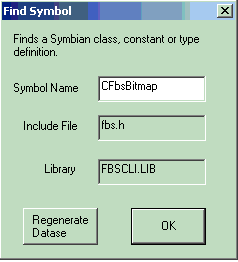
MBMViewer
This allows you conveniently to browse the bitmaps/icons embedded in Symbian OS MBM files.
MMPClick
This allows you to right-click on a mmp file and choose from a context menu the target you want to build for, or else create
a Developer Studio workspace.
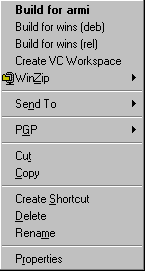
|
| |
|