

Remote Places


Remote Places shows your network shares and network places. If you are on a Windows network, you can explore your network by clicking on Samba Shares. This will list the available domains and workgroups in your network.
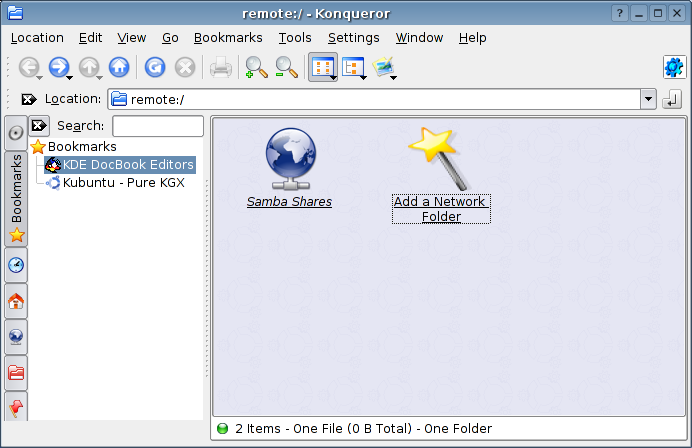
If you would like to add new network places, click the Add a Network Folder button and follow the wizard that appears. Network folders may use protocols such as Webdav, FTP, SMB, or SSH.