Thunderbird is the default mail client of Xubuntu. It comes with all desired features, including junk filtering, thread display, POP/IMAP support, security features, themes, an extension mechanism, and more. Before you start, make sure you have a working Internet connection (See the section called “Connect to the Internet”).
Launch Thunderbird from ->->.
After this, the Thunderbird Account Wizard will guide you through the process of entering your account data.
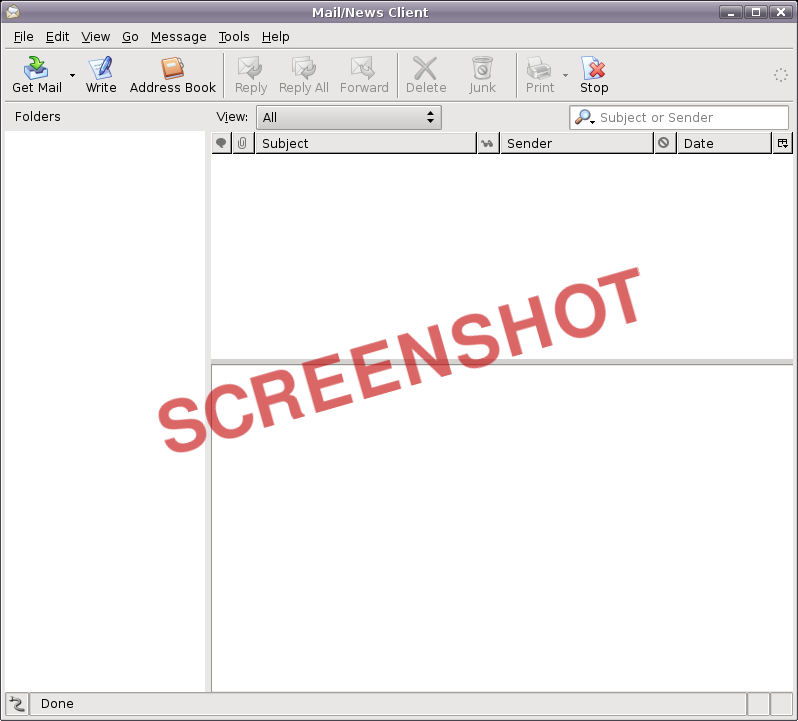
![[Tip]](../../common/images/admon/tip.png)
|
|
|
If you are new to Thunderbird, see An introduction to Thunderbird. More help is available from http://www.mozilla.org/support/thunderbird/. |



