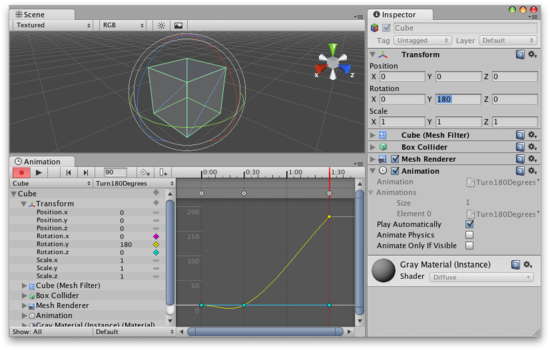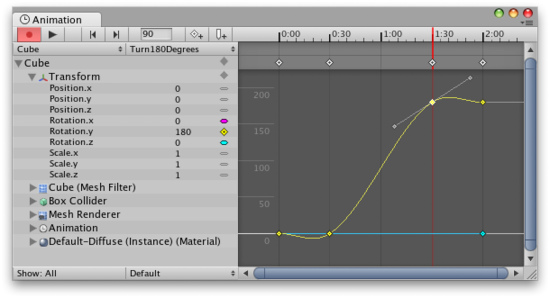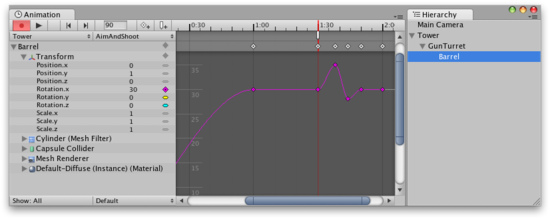Animation View Guide
The Animation View in Unity allows you create and modify Animation Clips directly inside Unity. It is meant to be a powerful and easy tool that can supplement external 3D animation programs or even be used instead. It is great for creating simple Animation Clips, and has the added benefits of being able to animate variables of materials and components, and add Animation Events to Animation Clips that can call script functions at specific points in time.
For information about importing animations from external programs see the page about Animation import. For information about animating characters through scripting see the page about Animation Scripting.
This Animation View Guide is broken up into different pages that focus on different areas of the Animation View itself. Please visit the following pages to build comprehensive knowledge about using the Animation View.
Using the Animation View
This section covers the most basic information about using the Animation View. This includes creating Animations Clips and how to edit them using the Animation Mode.
Using Animation Curves
This section covers how to add Animation Curves directly in the Animation View. This includes creating Animation Curves, creating and moving keyframes, setting WrapModes, and tips on all the things can be done with Animation Curves.
Editing Curves
This section covers how to edit Animation Curves directly in the Animation View. This includes efficient navigation, creating and moving keys, and editing tangents and tangent types.
Objects with Multiple Moving Parts
This section covers how to animate Game Objects with multiple moving parts and how to handle cases where there is more than one Animation Component that can control the selected Game Object.
Using Animation Events
This section covers how to add Animation Events to an Animation Clip. Animation Events lets you call a script function similar to SendMessage as part of playing back an animation.
Page last updated: 2010-06-30