How do I install or upgrade Standard Assets?
Unity ships with multiple Standard Assets packages. These are collections of assets that are widely used by most Unity customers. When you create a new project from the Project Wizard you can optionally include these asset collections. These assets are copied from the Unity install folder into your new project. This means that if you upgrade Unity to a new version you will not get the new version of these assets and so upgrading them is needed.
Standard Assets contain useful things like a first person controller, skyboxes, lens flares, Water prefabs, Image Effects and so on.
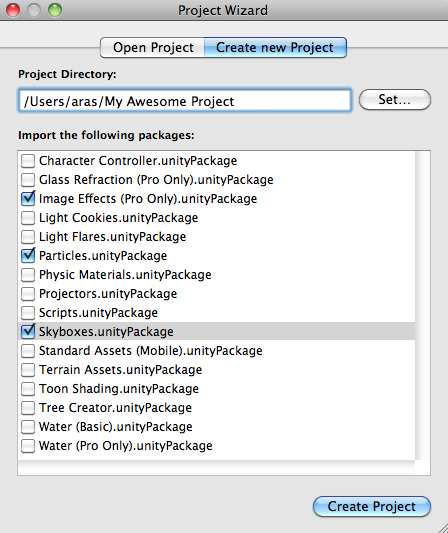
The Standard Assets packages listed when creating new project
Upgrading
Sometimes you might want to upgrade your Standard Assets, for example because a new version of Unity ships with new Standard Assets:
- Open your project.
- Choose package you want to update from submenu.
- A list of new or replaced assets will be presented, click .



