

| GUILayout.Box |  Manual Manual |
 Reference Reference |
 Scripting Scripting |
||
|
|||||

 |
 |
|
 |
||||||||||
| Name | Description |
|---|---|
| text | Text to display on the box. |
| image | Texture to display on the box. |
| content | Text, image and tooltip for this box. |
| style | The style to use. If left out, the box style from the current GUISkin is used. |
| options |
An optional list of layout options that specify extra layouting properties. Any values passed in here will override settings defined by the style. See Also: GUILayout.Width, GUILayout.Height, GUILayout.MinWidth, GUILayout.MaxWidth, GUILayout.MinHeight, GUILayout.MaxHeight, GUILayout.ExpandWidth, GUILayout.ExpandHeight |
Make an auto-layout box.
This will make a solid box. If you want to make a box with some contents inside, use the style paramenter of one of the subgroup functions (BeginHorizontal, BeginVertical, etc...).
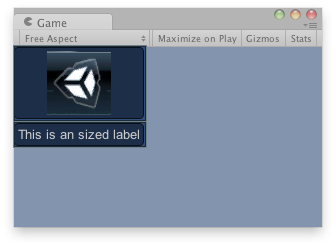
Boxes in the Game View.