public static function Toggle(value:
bool,
params options: GUILayoutOption[]):
bool;
public static bool Toggle(bool value,
params GUILayoutOption[] options);
public static function Toggle(label:
string,
value: bool,
params options: GUILayoutOption[]):
bool;
public static bool Toggle(string label,
bool value,
params GUILayoutOption[] options);
public static function Toggle(label:
GUIContent,
value: bool,
params options: GUILayoutOption[]):
bool;
public static function Toggle(value:
bool,
style: GUIStyle,
params options: GUILayoutOption[]):
bool;
public static function Toggle(label:
string,
value: bool,
style: GUIStyle,
params options: GUILayoutOption[]):
bool;
public static bool Toggle(string label,
bool value,
GUIStyle style,
params GUILayoutOption[] options);
public static function Toggle(label:
GUIContent,
value: bool,
style: GUIStyle,
params options: GUILayoutOption[]):
bool;
public static bool Toggle(GUIContent label,
bool value,
GUIStyle style,
params GUILayoutOption[] options);
Parameters
| label | Optional label in front of the toggle. |
| value | The shown state of the toggle. |
| style | Optional GUIStyle. |
| options | An optional list of layout options that specify extra layouting properties. Any values passed in here will override settings defined by the style.See Also: GUILayout.Width, GUILayout.Height, GUILayout.MinWidth, GUILayout.MaxWidth, GUILayout.MinHeight, GUILayout.MaxHeight, GUILayout.ExpandWidth, GUILayout.ExpandHeight. |
Returns
bool The selected state of the toggle.
Description
Make a toggle.
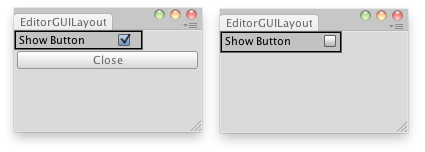
Show a button if the toggle control is selected.
// Show a button if the toggle control is selected. class EditorGUILayoutToggle extends EditorWindow { var showBtn : boolean = true; @MenuItem("Examples/Editor GUILayout Toggle Usage") static function Init() { var window = GetWindow(EditorGUILayoutToggle); window.Show(); } function OnGUI() { showBtn = EditorGUILayout.Toggle("Show Button", showBtn); if(showBtn) if(GUILayout.Button("Close")) this.Close(); } }