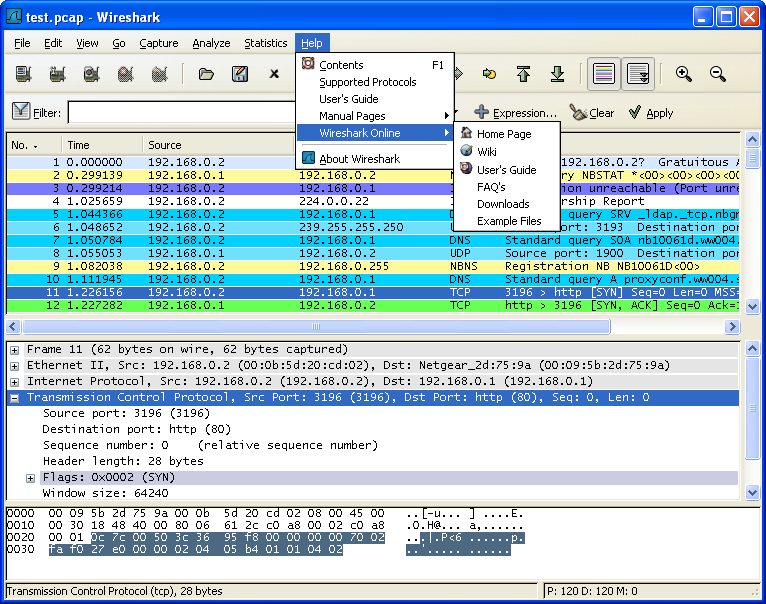The Wireshark Help menu contains the fields shown in Table 3.11, “Help menu items”.
Table 3.11. Help menu items
| Menu Item | Accelerator | Description |
|---|---|---|
| Contents | F1 | This menu item brings up a basic help system. |
| FAQ's | This menu item starts a Web browser showing various FAQ's. | |
| Manual Pages > ... | This menu item starts a Web browser showing one of the locally installed html manual pages. | |
| ------ | ||
| Wireshark Online > ... | This menu item starts a Web browser showing the chosen webpage from: http://www.wireshark.org. | |
| ------ | ||
| Supported Protocols (slow!) | This menu item brings up a dialog box showing the supported protocols and protocol fields. | |
| ------ | ||
| About Wireshark | This menu item brings up an information window that provides some information on Wireshark, such as the plugins, the used folders, ... |
![[Note]](wsug_graphics/note.png) | Note! |
|---|---|
Calling a Web browser might be unsupported in your version of Wireshark. If this is the case, the corresponding menu items will be hidden. |
![[Note]](wsug_graphics/note.png) | Note! |
|---|---|
If calling a Web browser fails on your machine, maybe because just nothing happens or the browser is started but no page is shown, have a look at the web browser setting in the preferences dialog. |