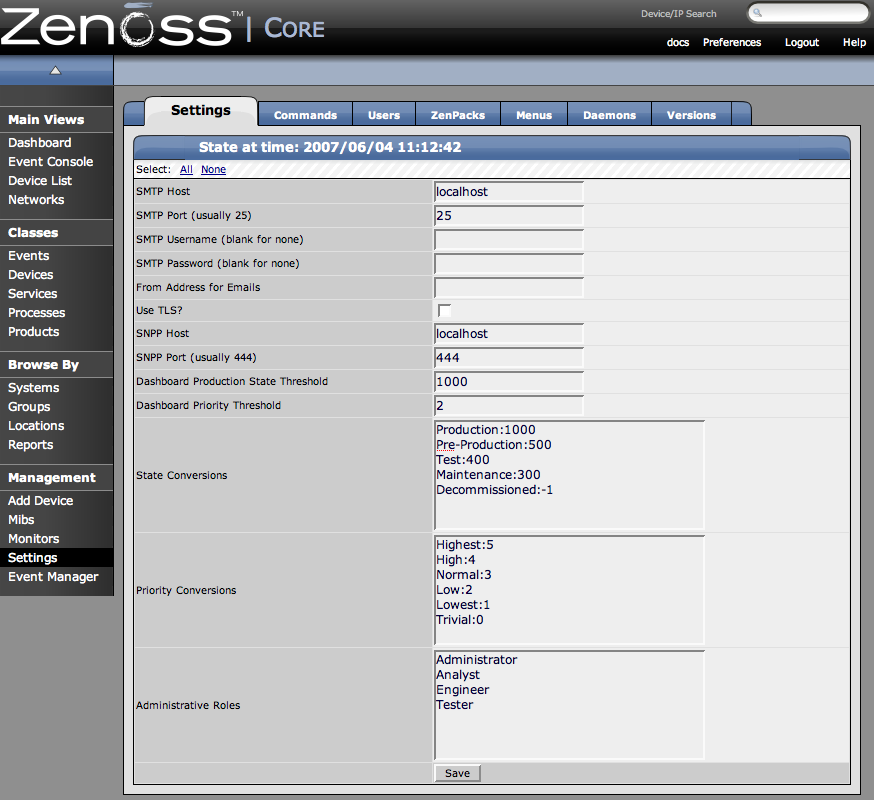To edit Zenoss's SMTP and SNPP settings make sure you are logged into a Zenoss manager account and click on Settings in the left navigation menu.
-
While logged in to a user account with management privleges, from the left navigation menu, click Settings. The Settings Tab appears.
-
Change the following SMTP Settings as necessary:
Table 6.1. SMTP Options
Field Description SMTP Host Set the SMTP Host to your corporate email server. If you were a Zenoss employee for example your corporate email server would be mail.zenoss.com. SMTP Port Usually Port 25. SMTP Username leave this field blank for none SMTP Password leave this field blank for none From Address for Emails Use if you want the emails to come from a specific email address. Use TLS? SNPP Host Use if you want the emails to come from a specific email address. SNPP Port Port for pager sever (usually 444)