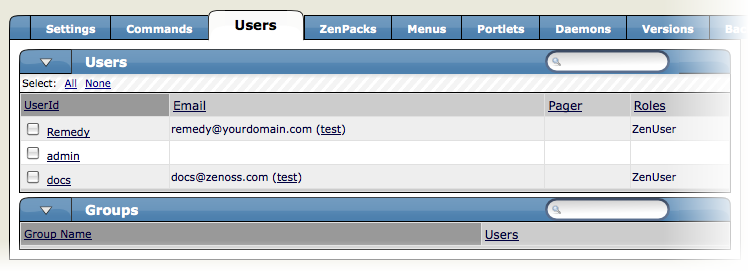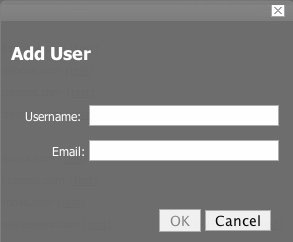To create a user account:
From the Zenoss Dashboard Navigation menu, select Settings.
Click the Users tab.
The Users administration page appears.
From the Users table menu, select Add User.
The Add User dialog appears.
In the Username field, enter a unique name for the account.
In the Email field, enter the user account email address. Any alerts that you set up for this user will be send to this address.
Click OK.
The user appears in the User List.
After creating the account, edit the account to provide a password and additional user details. See the section titled "Editing User Accounts" for more information about setting user preferences.