Getting Started
- Introduction
- Sample Application
- Environment Setup
- Starter App
- Entities
- Value Objects
- Services
- Console App
- Associations
- Complete the Model
- Enhance Console App
Project Documentation

This page provides directions to create the Timecard entity using MagicDraw along with its associations to the Person entity. The model is shown below for your reference.
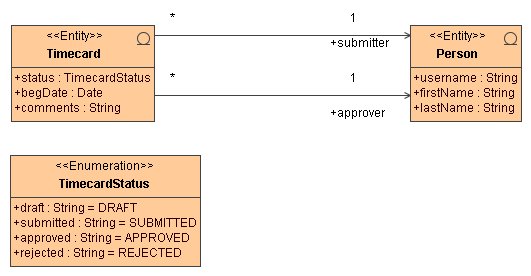
Person class.Timecard class to the diagram and set its stereotype
to Entity.status attribute to Timecard.
However note that status is of type TimecardStatus which
is an enumeration. We must define TimecardStatus first. So create a
class called TimecardStatus. Give it a stereotype of
Enumeration. Add four attributes to it representing the
enumeration values. Now that we have defined TimecardStatus, we
can add the status attribute to Timecard as shown above.begDate and comments attributes to Timecard.Timecard and Person.
To do this, click on the Association icon in the toolbar (13th icon from top). Click on the
Timecard class, drag your mouse to the Person class and release the
mouse. A new association will be created.Timecard end and uncheck Navigable. This will make the
association one-way from Timecard to Person.Person end of the association and select the
multiplicity of 1. Similarly set the multiplicity of the Timecard end to
many (*).Person end of the association and select
Edit Name. Type the following specification for this association end: "+submitter". The
Timecard end does not have to be named because it is not navigable.
This completes the submitter association from Timecard to Person.approver association from Timecard to
Person. Move the associations up or down as appropriate so they do not overlap
each other.
We are now ready to generate code for Timecard. Please go back to the main
tutorial page and continue from where you left off.