Getting Started
- Introduction
- Sample Application
- Environment Setup
- Starter App
- Entities
- Value Objects
- Services
- Console App
- Associations
- Complete the Model
- Enhance Console App
Project Documentation

In this section we will create the PersonVO value object. We will
keep it pretty simple, mapping it one-to-one with the Person entity.
Later in this tutorial we will model more complex value objects that will map to
more than one entities. The model for the PersonVO value object
is shown below.
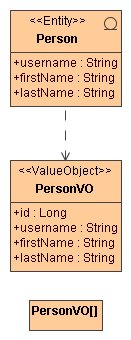
Note that we have added a dependency from Person to PersonVO.
This will generate helper code in PersonDao to support translation between
the Person entity and the PersonVO value object. In addition we have
modeled a new type called PersonVO[]. This type will be used as a return value
from one of our service methods.
Now add PersonVO and PersonVO[] to your model. To do this,
click the link below for your UML modeling tool.
Follow the steps below to generate code.
C:/timetracker.maven -o clean install. The clean target
ensures that the target directories are cleaned up before the build. Make sure you get a
BUILD SUCCESSFUL message.
Open the folder C:/timetracker/common/target/src/org/andromda/timetracker/vo in Windows Explorer.
Note that the PersonVO class is generated here. Open the class and review its contents.
Now open the folder C:/timetracker/core/target/src/org/andromda/timetracker/domain in Windows Explorer.
Do you remember that this folder had six auto-generated files during the last build? This time it has
only five - PersonDaoImpl.java is missing! What happened? In fact, this class has
now moved from the target folder to the src folder. The reason is that we added a dependency from
Person to PersonVO. This triggered AndroMDA to generate some support code
in PersonDaoBase.java and PersonDaoImpl.java to allow translation between
Person and PersonVO. Most of this code is in the auto-generated
PersonDaoBase class. However if we need to modify the default translation, AndroMDA provides
override methods in the PersonDaoImpl class. In addition, the class is moved to the source
tree where it can be safely modified (see C:/timetracker/core/src/java/org/andromda/timetracker/domain).
Review the PersonDaoBase and PersonDaoImpl classes to see this conversion support.
Now that we have modeled the PersonVO value object, it is time to create a service that uses it.
Click
here
to model the PeopleService.