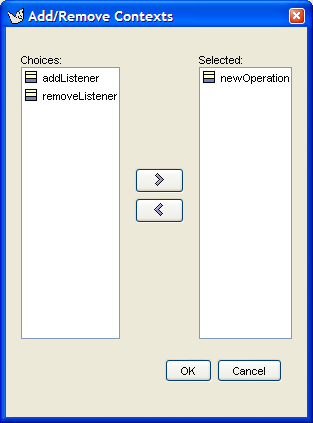A signal is a specification of an asynchronous stimulus
communicated between instances. In the UML metamodel it is a
sub-class of Classifier.
Within ArgoUML signals are not fully handled. Their value is when they are received as signal events driving the asynchronous behavior of state machines and when associated with send actions in state machines and messages for collaboration diagrams.
![[Tip]](images/tip.png) | Tip |
|---|---|
In general there is limited value at present in
defining signals within ArgoUML. It may prove more useful to
define signals as classes, with a (user defined) stereotype
of |
The details tabs that are active for signals are as follows.
ToDoItemStandard tab.
PropertiesSee Section 18.10.2, “ Signal Property Toolbar ” and Section 18.10.3, “ Property Fields For Signal ” below.
DocumentationStandard tab. See Section 13.4, “ Documentation Tab ”.
SourceStandard tab. There is nothing generated for a signal.
Tagged ValuesStandard tab. In the UML metamodel,
Signalhas the following standard tagged values defined.persistence(from the superclass,Classifier). Valuestransitory, indicating state is destroyed when an instance is destroyed orpersistent, marking state is preserved when an instance is destroyed.semantics(from the superclass,Classifier). The value is a specification of the semantics of the signal.derived(from the superclass,ModelElement). Valuestrue, meaning the signal is redundant -it can be formally derived from other elements, orfalsemeaning it cannot.![[Note]](images/note.png)
Note Derived signals still have their value in analysis to introduce useful names or concepts, and in design to avoid re-computation.
![[Note]](images/note.png)
Note The UML
Elementmetaclass from which all other model elements are derived includes the tagged elementdocumentationwhich is handled by the documentation tab under ArgoUML

Go upNavigate up through the package structure.

New signalThis creates a new signal, navigating immediately to the properties tab for that signal.
![[Caution]](images/caution.png)
Caution The signal is not associated with the same operation as the original signal, so this will have to be done afterwards.

New StereotypeThis creates a new Stereotype (see Section 16.6, “ Stereotype ”) for the selected signal, navigating immediately to the properties tab for that stereotype.

DeleteThis deletes the signal from the model
![[Warning]](images/warning.png)
Warning This is a deletion from the model.
NameText box. The name of the signal. From their similarity to classes, by convention, the name of a signal has a leading upper case letter, with words separated by “bumpy caps”.
![[Note]](images/note.png)
Note The ArgoUML critics do not complain about signal names that do not have an initial upper case letter.
StereotypeDrop down selector. Signal is provided by default with the UML standard stereotypes for its parent in the UML meta-model,
Classifier(metaclass,powerType,process,thread, andutility).Navigate Stereotype icon. If a stereotype has been selected, this will
navigate to the stereotype property panel (see
Section 16.6, “
Stereotype
”).
icon. If a stereotype has been selected, this will
navigate to the stereotype property panel (see
Section 16.6, “
Stereotype
”).NamespaceDrop down selector. Records and allows changing the namespace for the signal. This is the package hierarchy of the signal.
ContextsText area. Lists all the contexts defined for this signal. Button 1 double click navigates to the selected context, button 2 click brings up a pop up menu with one entry.